According to the GDPR every individual has the right to be forgotten. Which means that the data of the client that comes into the practice, can be removed by request. This article will focus on what should be anonymized and how you can do it in Animana.
Before you start
Note that this example is merely a demonstration of how information can be removed. Whether the data can or must be removed is something that needs to be discussed with a legal counsellor.
If a client has the request to be forgotten, you have to make sure that the true identity of the individual cannot be derived from anonymized data. This means that personal details such as names and street addresses for example have to be completely removed. The following instructions are merely an example of how to remove information from a client file, the same can be applied to a patient file as well.
Step-by-step instructions
- First identify which fields need to be anonymized. In this example the Animana user has chosen to remove information from the client data. Once the client has found in Animana, click on the Client Data tab:
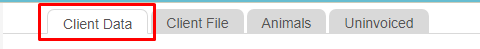
- In this example, the Animana user needs to remove the data in the “Client Data – Info” tab, which looks like this:
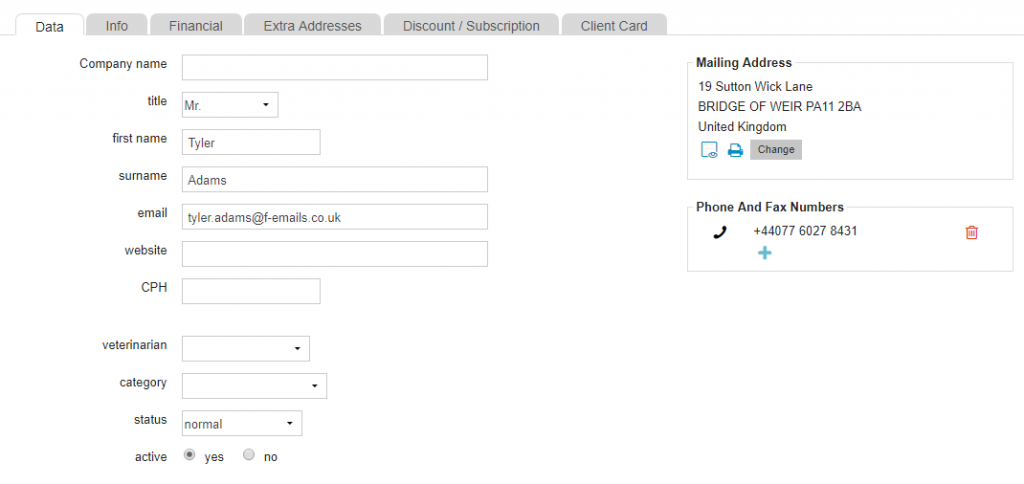 Remember information that can lead to the true identity of this client, needs to be removed from this page.
Remember information that can lead to the true identity of this client, needs to be removed from this page. - Since a client file can only exist with a mandatory surname or company name – one of these fields is replaced with the word “Anonymized” in one of these fields:
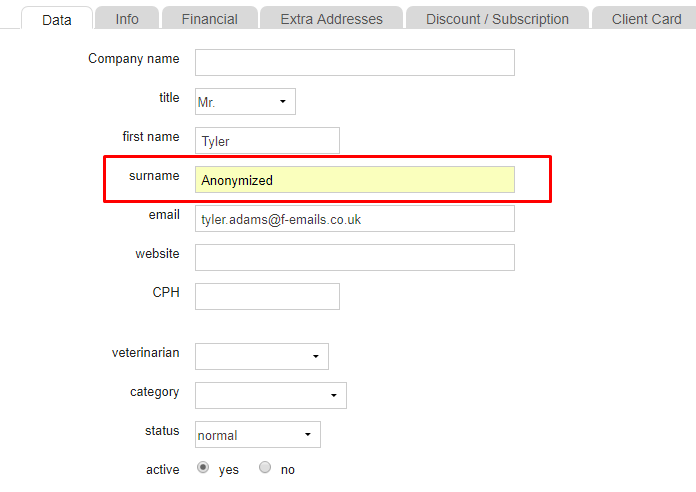
- Now the First Name & Email need to be removed:
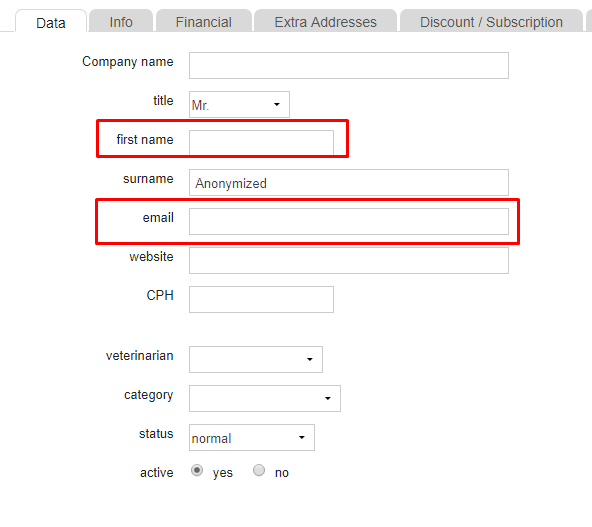
-
Click Save at the bottom of the page.
This is an example of how information can be removed from the client file.
