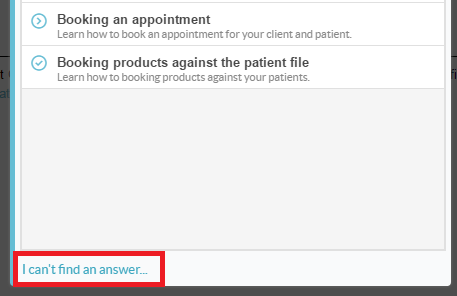Once logged in, you can access Animana’s intuitive help and training system from any page and at any time, simply by clicking the blue “?” icon in the bottom right corner of the screen.
The Animana Help Library
Clicking the icon will display the help library where you will have the opportunity to choose from different types of training:
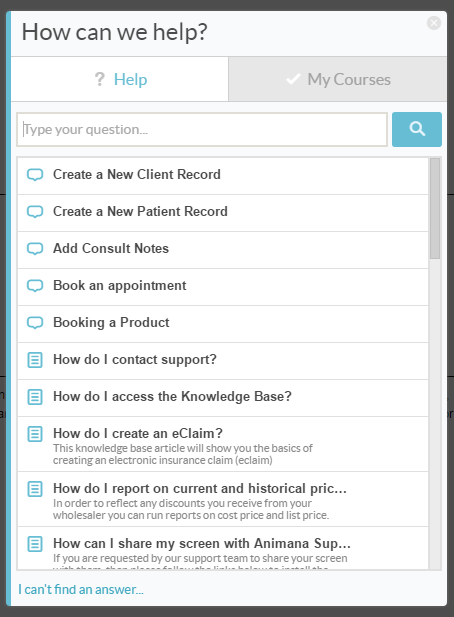 We recommend that you type a search query straight into the Type your question search box – a matching list of resources will update as you type. There are different types of help materials available, please read further to learn what they are and how to use them.
We recommend that you type a search query straight into the Type your question search box – a matching list of resources will update as you type. There are different types of help materials available, please read further to learn what they are and how to use them.
Step-by-step Tours
A Tour is an on-screen, interactive step-by-step guidance tool which explains workflows in Animana. You can recognize a tour by the balloon icon shown next to the title of a tour:
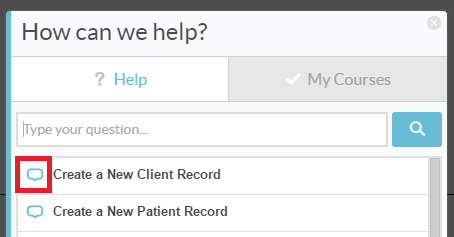
Starting and stopping a tour
Once you click on the title of a tour it will automatically start and guide you through the workflow with the help of balloons as shown below:
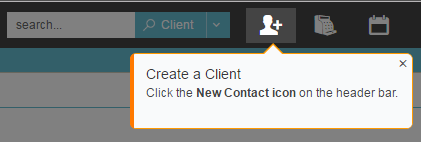
Click on the the ‘x’ in the top right corner of a balloon to stop a tour at any given time.
Other Resources – e.g. Knowledge Base Articles
In the menu you will also find other resources marked by a text-page icon as shown below:
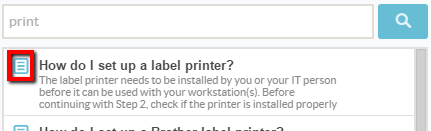
When one of these resources is clicked, you will be taken straight to corresponding article on the Knowledge Base. If your question is not listed in the help menu, you can also try to find an answer on our Knowledge Base by clicking on the ‘I can’t find an answer..’ link at the bottom of the menu.