When set up correctly, Animana’s powerful reminder functionality will automatically add a reminder to the patient file when you sell a product. For example, selling an annual vaccination will automatically create a reminder with a due date in one year’s time. This article will explain how to set a reminder on a product.
Before you start
This is box title
- You need permission to be able to edit products. Permissions can be adjusted in
 > General Settings > Role Management.
> General Settings > Role Management. - For automated reminder usage, please make sure you have created notifications and reminder groups.
Step-by-step instructions
- Go to
 > Products > Products.
> Products > Products. - Search for the product you want to add a reminder to, and click it to open the product details.
- Click on the tab Reminder.
- Click New.
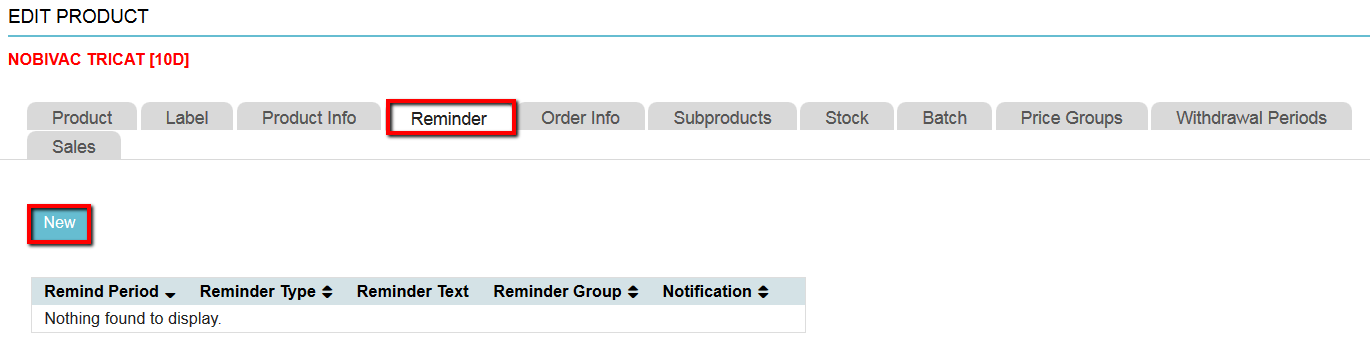
- Enter the “remind period”. This is the number of days after the sold date that the product is due again. In this example, the vaccination product is due again in one year i.e. ‘365’ days.
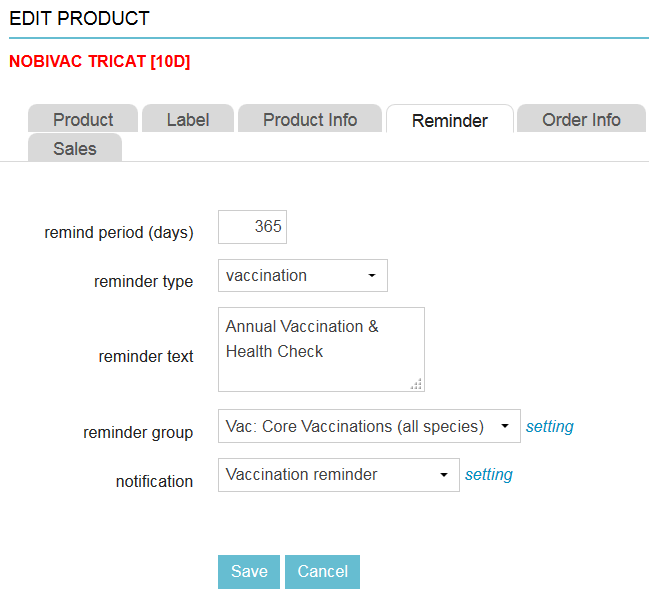
- Enter the “reminder type” from the dropdown list. The reminder type is visible in the patient file. When manually sending reminders this will also allow you to filter the reminders.
- Add the text that you want to be displayed with the reminder in the patient file in the field “reminder text”. Make sure to enter information here if this field is used in your reminder templates, such as texts and emails.
- Select a “reminder group” from the dropdown list. This is mandatory for including this reminder in the automatic reminders. A reminder group determines which product reminders can overrule other product reminders. Read the Related Articles section below for more information.
- Select a “notification” from the dropdown list. This is mandatory for including this reminder in the automatic reminders. A notification determines how many reminders will be sent in which form and when. Read the Related Articles section below for more information.
- Click Save.
This is box titleTip: You can add multiple reminders to the same product to reflect different reminders. For example, if the product is a 3-pack of flea control, you can add both a 60 and a 90-day reminder. A purchase reminder can also be added.
