Animana allows you to capture and manage a wide variety of information about your clients. In the Client Info you will be given the opportunity to store hidden notes, mention how a client was recruited, birth date and so on. This article provides more detail as to every field that can be used in this section of Animana.
Step-by-step instructions
- Open a client file and click on the Client Data tab:
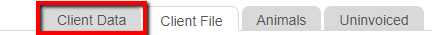
- Next click on the tab Info:
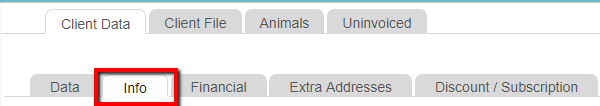
- Page similar to this will be shown:
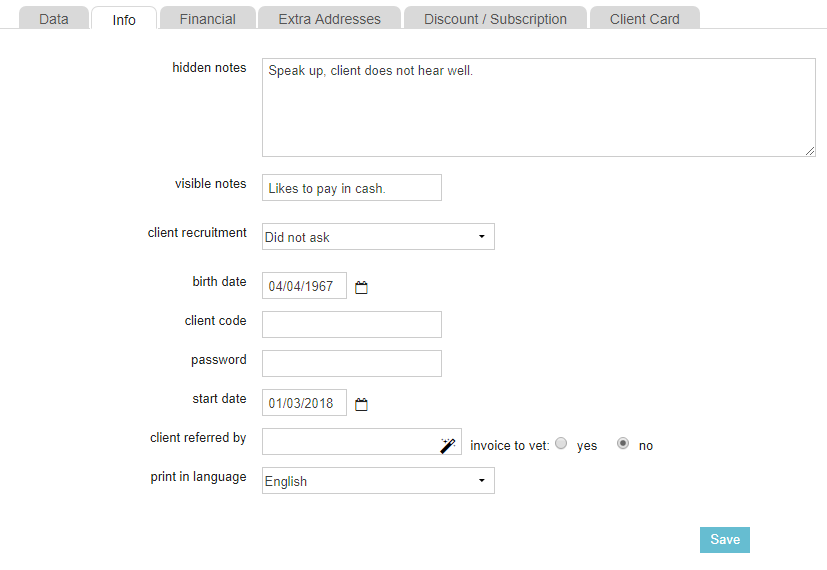
- Here is an descriptive overview of what all these fields mean:
Field Description Hidden notes In this field, notes can be written that are not immediately visible when viewing this client. An icon with exclamation mark will appear and when the mouse is hovering over it, the information will be displayed:
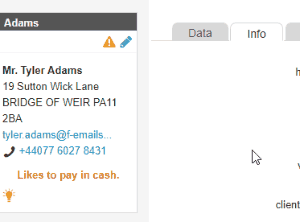
Visible notes These notes are immediately visible on the client file on the left hand-side of the screen (see green highlight):
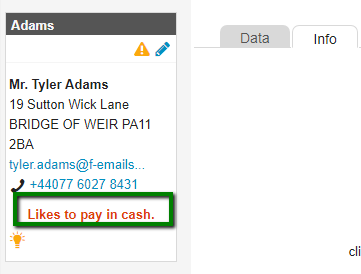
Client recruitment This field tracks how clients have heard about your clinic. Birth date The birth date of the client. Client code This field is used to provide this client with a unique code. This code can be then used in the search bar - and it will find the correct client file . Start date This date marks the day when the user was entered in Animana. Client referred by If a client came from a referring clinic/pet, mention from which clinic (s)he came.
Note: this field only works if you have referring vets or clinics set up with the contact type referring vet.Print in language If letters or labels need to be printed, mention in which language it should be printed for this client.
