In some instances, it is possible that you have existing products that have not been added from a supplier price list, but you want to update their prices from an existing or new supplier price list. It is important that your existing products have the correct supplier name and supplier code for the updating of the price list to work – when updating your prices from a supplier price list.
Before you start
- In order to correctly link the products, please note that supplier- and productcodes need to be provided by the supplier you are using. Usually these details will be provided through the catalogue of the supplier.
Manually linking the products to the right product in the supplier price list
- Browse to
 > Product > Products
> Product > Products - Type in the product name in the “find product” field and click Find:
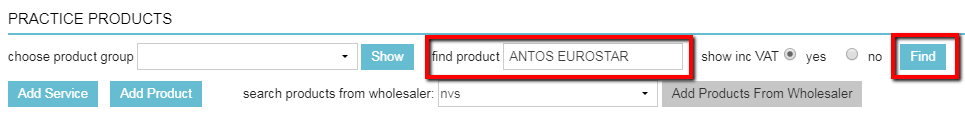
- Click on the product
- You will enter the edit product page, now click on the Order Info tab:
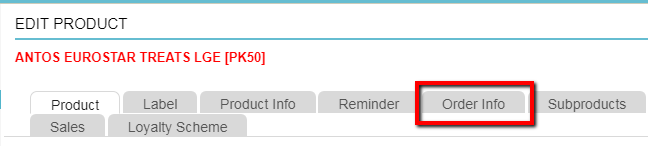
- Fill in the correct supplier with the correct supplier code. The list of respective supplier codes for the available supplier price lists in Animana are:
- For NVS products choose: nvs
- For Henry Schein Products choose: henryscheinuk
- For Centaur Products choose: centaur
- For IDEXX Reference Lab choose: idexx_reference_lab
- For IDEXX In-house Diagnostics choose: idexx_ihd
- Click Save
Now you have linked the product to the correct supplier code. These steps have to be performed for each and every product that needs to be updated. This can be more easily done per product by following these steps:
- Go to
 > Products > Edit products and choose ‘Supplier’ from the drop down list:
> Products > Edit products and choose ‘Supplier’ from the drop down list:
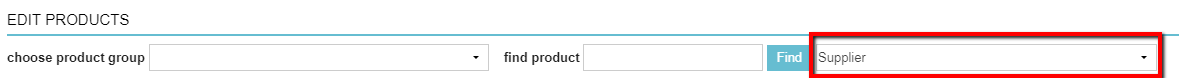
- Change the supplier and add the supplier code for each and every product:
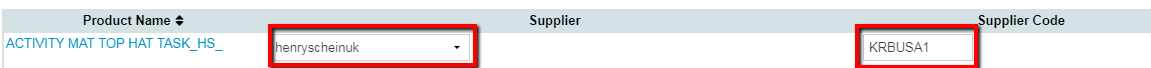
- Remember to always click the Save button for each product you are editing:
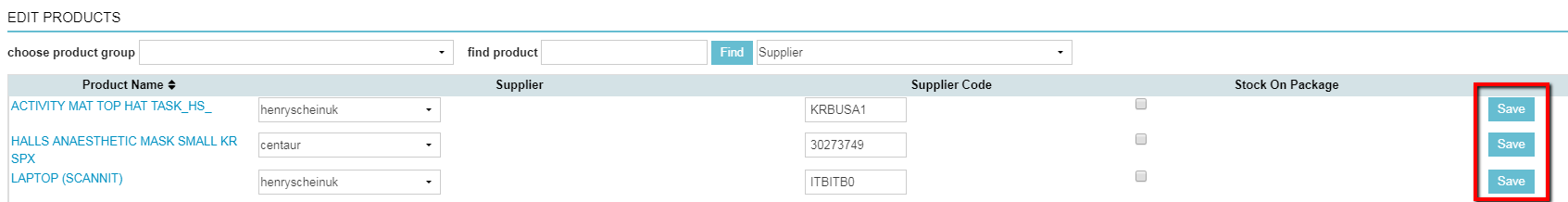
For IDEXX IHD and Reference Lab products
Updating your complete IDEXX products catalogue with products from the correct supplier and product codes for free
If you have IDEXX products in your product list, but you do not want to spend time updating the details of your existing IDEXX products, we can upload the entire IDEXX Catalogue to your account. This will not replace your current IDEXX product list. We will provide the entire product list (which may be more than the products you currently have) and this will be added as a separate product group to your existing database of IDEXX products. You can then decide if you want to deactivate your current IDEXX products/product group and start using the new one. Keeping your existing products will allow you to still see historical reporting on those products. Contact our Customer Support team and file a request to upload the IDEXX catalogue of products.
Updating your existing IDEXX products catalogue with the correct supplier and product codes
If you want to keep your current product list and you only want/need the product code and supplier codes corrected, Animana can add the supplier name and codes to every product for a fee. Please contact your Sales Representative for more information.
