In the Client Data – Extra addresses tab you can view, add and edit extra addresses associated with a client;
Add an extra address
To add an extra address click the “…” row
Enter the extra address
Select the extra address type, enter the location information, and click save (or close to cancel)
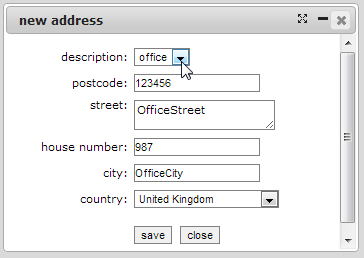
View the added address
You will now see the new address
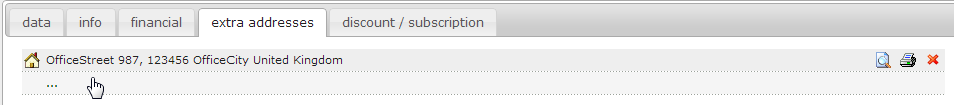
Edit an extra address
To edit an extra address, simply click the address row you would like to edit, edit the information, then click save (or close to cancel).
Delete an extra address
To delete an extra address, simply click the “cross” icon (![]() ) in the address row you would like to delete, then click OK to delete the address (or Cancel to abort the deletion).
) in the address row you would like to delete, then click OK to delete the address (or Cancel to abort the deletion).
