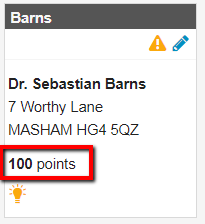With the client card module, you can reward customers with points for purchases of products and services. This article will explain how a client can redeem points.
Before you start
This is box title
- You need to have a client card set up and enabled for clients in order to be able to redeem client card points.
- You need to have a client card voucher product created that you can use to redeem client card points.
- A client cardholder needs to have earnt sufficient client card points before they can be redeemed.
If you need to set these up, you can find information in our Related articles section below.
Step-by-step instructions
This is box title
As an example, our client Mr Sebastian Barns is a client cardholder. He has accrued 1,100 client card points, and is now in our practice for a consultation and would like to redeem 1000 points for a £1 discount on the consultation.
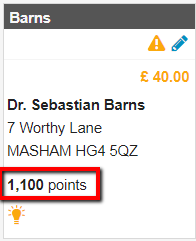
- Search for the client and open the tab Uninvoiced.
- Select that you want to use the client card voucher by ticking the box in the “Coupon” section.
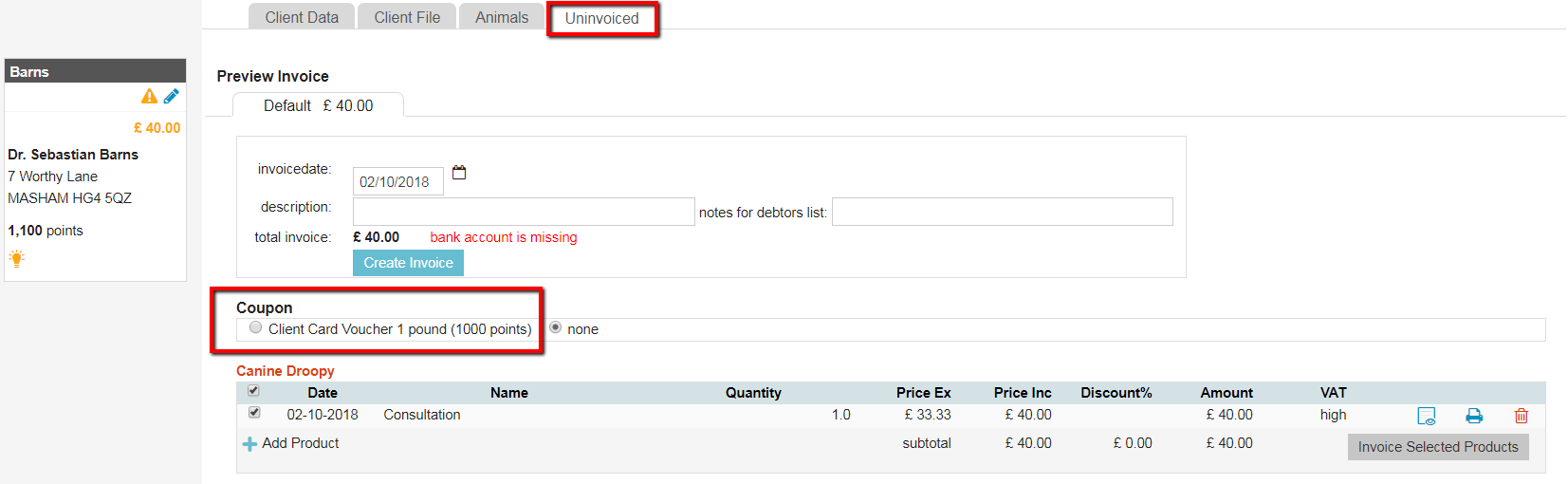
- You will be asked to confirm that you want to use the voucher. Click OK.
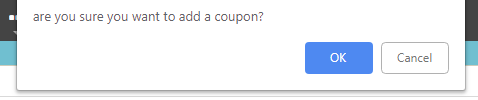
- A line will automatically be added with the Client Card Voucher and the credit. The total invoice amount is automatically updated.
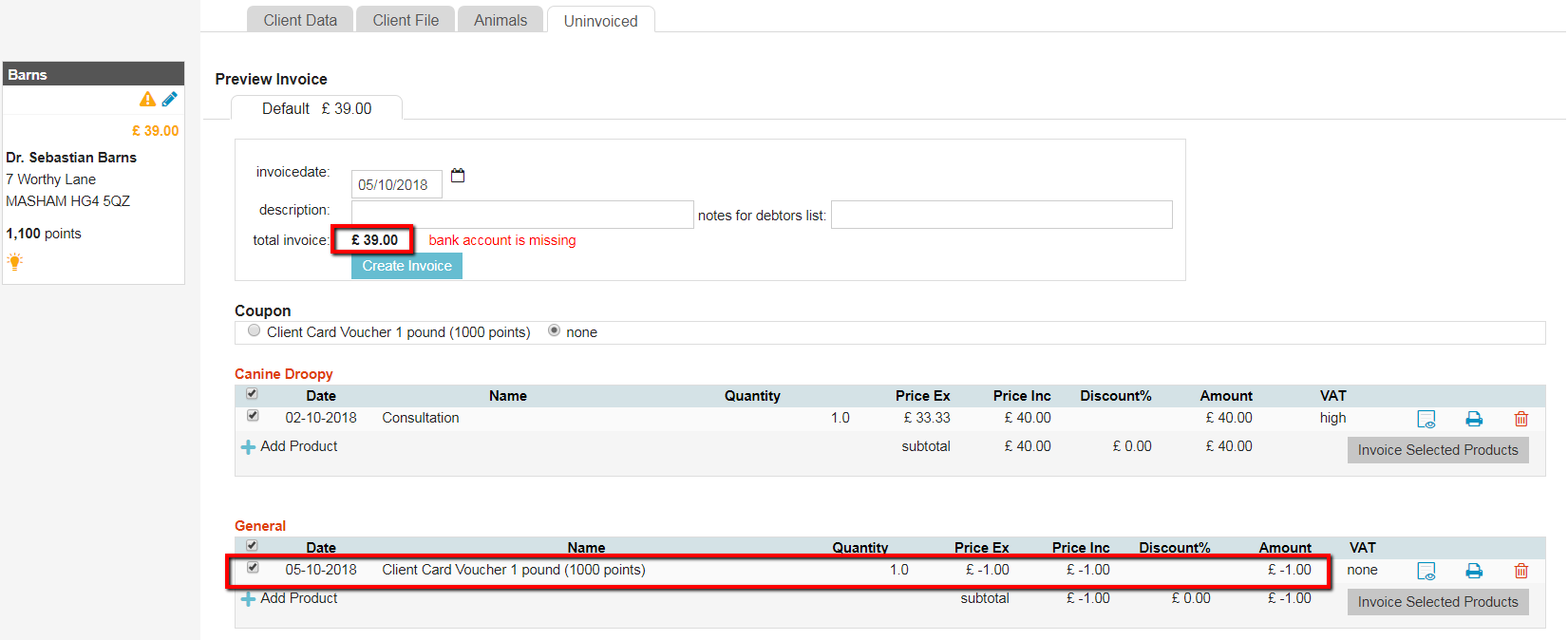
- Repeat step 2 if more coupons are required, when you’re done, click Create Invoice to continue with invoicing.
- You will see the client box updated with the new client card points total.