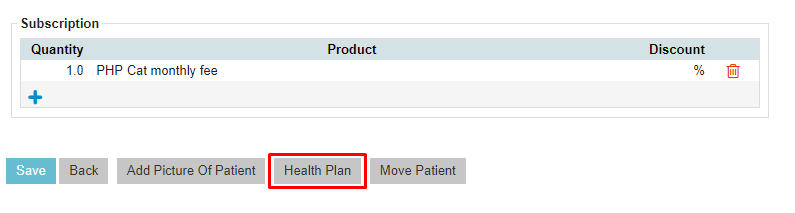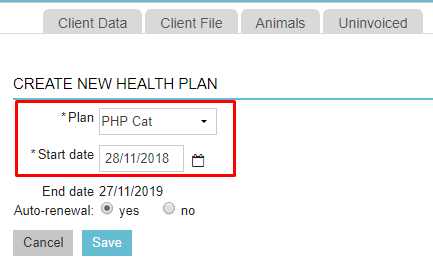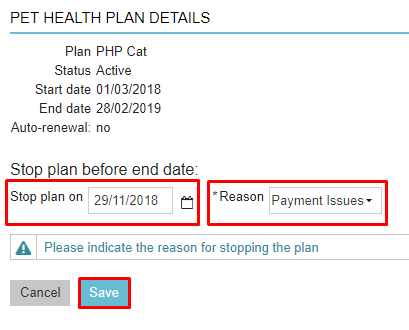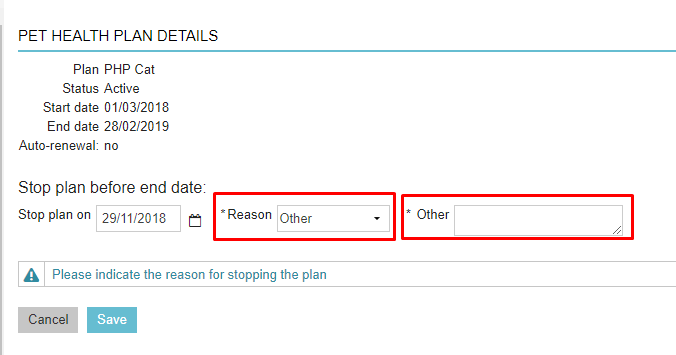A Pet Health Plan (PHP) is similar to a subscription that you have at the gym. With a Pet Health Plan, you collect a monthly fee from a pet owner which covers certain services and products in your veterinary practice, as defined in the subscription. As with any subscription, you will be able to automatically renew it. This article will explain how to make sure that the health plan will be automatically renewed at the patient level.
Before you start
- As soon as you disable an automatic renewal for a health plan at the patient level, you will not be able to set auto-renew back to ‘yes’ for that plan at the patient level.
- The automatic renewal period is determined by the health plan settings, please contact your Animana administrator to change the renewal period.
Step-by-step instructions
- Go to a patient file and click Patient data.
- At the bottom, click Health Plan.
- Click New at the top of the page.
- Select the correct health plan you want to add and set the start date.
- At the bottom, you can indicate whether this plan needs to be automatically renewed. By default, it uses the auto-renewal status set at the plan settings level. In the example below it is set to ‘Yes’:
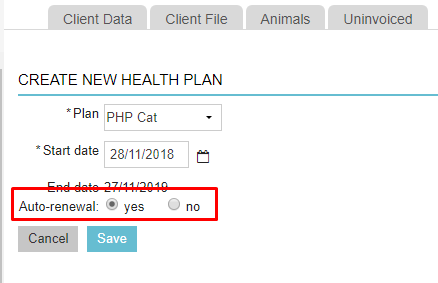 This means that the health plan will be renewed after a certain period. This period can be defined when setting up the health plans in general, more information can be found under the Related articles section.
This means that the health plan will be renewed after a certain period. This period can be defined when setting up the health plans in general, more information can be found under the Related articles section. - Click Save.
More about this
Enabling or disabling automatic renewals
If you wish to change the automatic renewals at the patient level, please note that as soon as you choose to disable them, you cannot re-enable them. If you want to re-enable it, you will have to assign a new health plan to the patient. Setting a plan at the patient level to no longer auto-renew (when the plan at the settings level should normally auto-renew), may be done for a number of reasons.
As soon as you disable the automatic renewals on the patient level, you will have to indicate the end date (by default it’s the original end date of that plan’s duration), and you will need to mention the reason why the plan is stopping/not being automatically renewed. Don’t forget to click Save.
If a reason is not listed in the drop-down menu, you can select ‘Other’ and add the reason in the text field next to it: