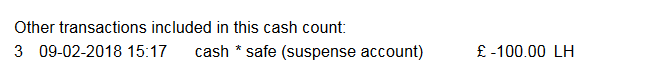At the end of each day you will do a cash count. If there is more money in the cash drawer at the end of the day than the amount you usually start with at the beginning of a work day, then you should take out the excess cash and book this as a cash transfer to your safe. This article will explain how you can book a cash transfer to the safe.
Before you start
This is box title
- You will need a user role with permission to access the day overview.
Step-by-step instructions
- Go to
 > Financial > Day Overview.
> Financial > Day Overview. - Scroll down and click Book Cash Transfer.
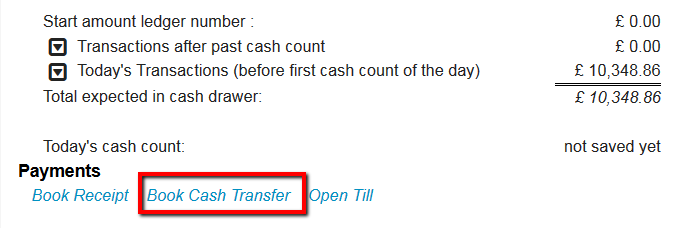
- By default, Animana will book this to the ledger “transfer to safe (suspense account)”. If you need to, choose ledger by clicking on the button.
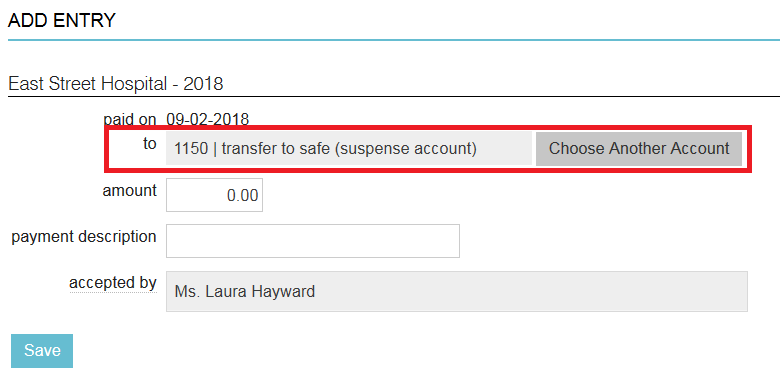
- Enter the amount you are transferring.
- Enter a description if desired.
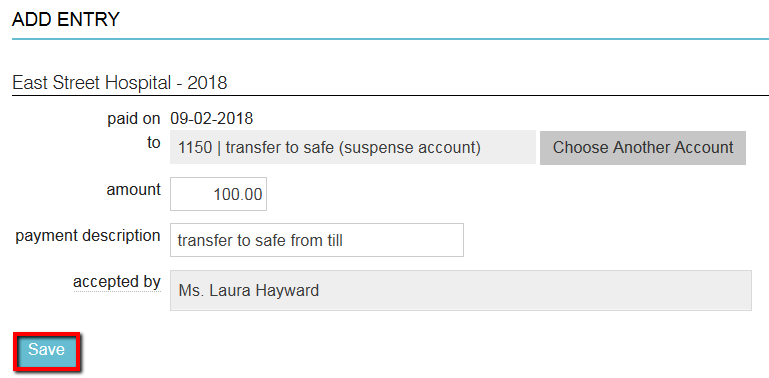
- Click Save.
- You will automatically return to the day overview page where you will see your transfer to the safe added to the list of payments in the section “Other transactions included in this cash count”.