Sometimes you may need to create a written prescription. This article will explain how to create a written prescription in Animana.
Before you start
This is box title
Make sure that your Vet Professional Number has been added to your user data in Animana. See the Related articles for more information.
Step-by-step instructions
- Open the patient file.
- Click the drop-down menu at the top left.
- Select the option Prescription.
- Enter all the fields on this page.
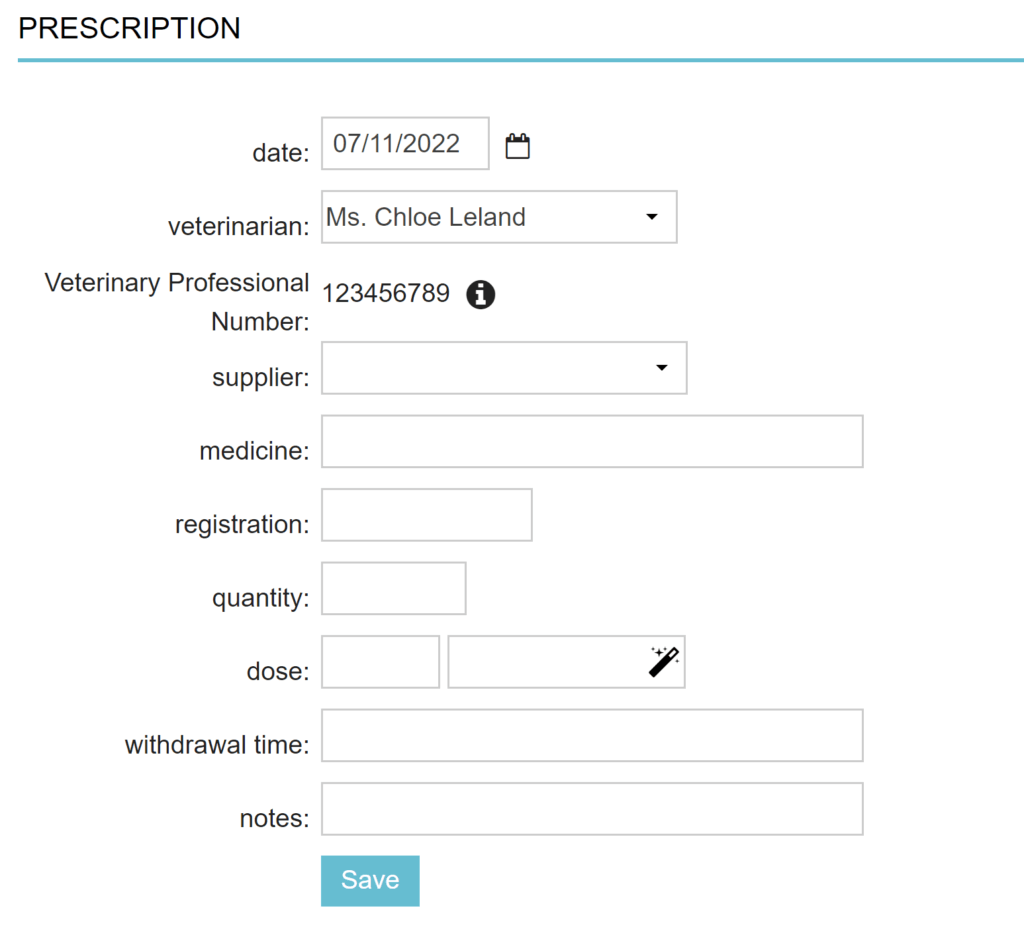
- Click Save.
You will return to the patient file. Click one of the icons on the right-hand side of the prescription to email, view or print it. 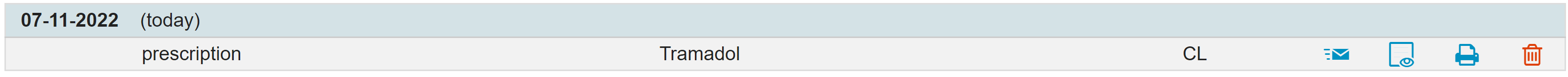
Related articles
