If a client has multiple pets and buys products or services for more than one pet during the same visit, products and services will be combined on one invoice, however, insurance companies usually require a separate invoice per insured pet. This article will explain how you can create separate invoices per pet by default.
Step-by-step instructions
- Go to the patient data of the first pet.

- Check the box “separate invoice” on the right-hand side.
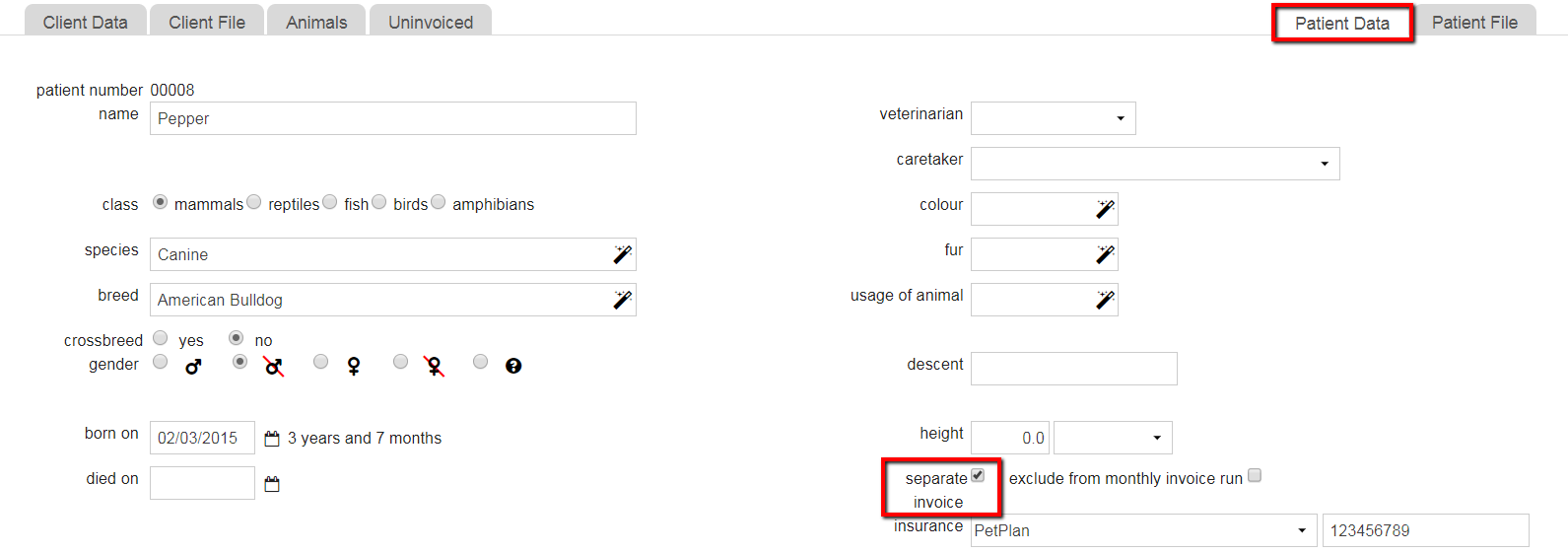
-
Click Save (at the bottom).
- Repeat these steps for all pets of this owner.
The next time this client buys products or services for more than one pet during the same visit, separate tabs per pet will appear on the tab “Uninvoiced”.
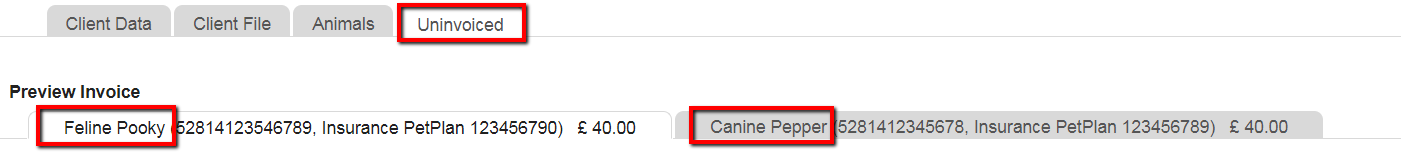
You can then click the Create Invoice button on each invoice tab to create the appropriate invoices.
