There are instances where emails sent from your Animana account are being marked as spam by the inbox of recipients. A common cause for this is that Animana.com hasn’t been added to the Sender Policy Framework (SPF) record of your domain. Once that record has Animana included it is more likely that your emails will be received. This article will provide instructions which will help adjust the SPF record to resolve this issue.
Before you start
- Knowledge about webhosting and DNS is required for you to accomplish the desired result through these instructions. If you do not have the knowledge and you own a domain please reach out to your hosting provider for assistance.
- In accordance with e-mail best practice we also advice to not use email addresses that start with info or mailing (i.e. info@youranimalpractice.co.uk OR mailing@youranimalpractice.co.uk). Instead you could consider using a personalized e-mailaddress or something along the lines of vet@youranimalpractice.co.uk.
- It is important to understand if SPF has already been set up correctly. In order to validate the record go to MXToolbox > Type in your domain i.e. youranimalpractice.co.uk > Change the orange button from “MX Lookup” to “SPF Record Lookup” and click the button. If it is has been set up correctly, spf.animana.com should be shown in a similar fashion to the image below with the value in the “PrefixDesc” column set to “Pass”.
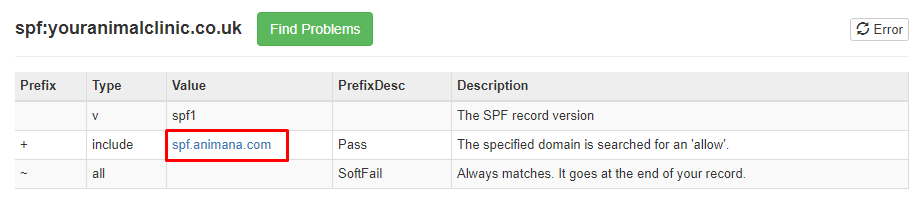
- It can take up to 48 hours for an SPF record or an amendment to it to take effect.
- These instructions are only applicable to the user that has a webserver with a domain and has an understanding how to add and edit records to their DNS. This means that clinics that are using an email address from a larger provider (such as Gmail, Outlook, Yahoo etc) will not be able to change the SPF records since those are managed by said providers.
Step-by-step instructions
We can only provide generic instructions since there are many hosting providers with different dashboards that allow you to make changes to the DNS/SPF records. If you need more guidance with this set up, we advise you to get in touch with your hosting provider.
The following steps will explain how to add a SPF record to your DNS.
More about this
What is SPF and why is it important?
It stands for Sender Policy Framework it’s a method to validate that an email came from an authorized domain. In other words, it is a way to ensure that Animana is allowed to send emails from your website domain.
This is important because it protects the recipients of your email from fraudulant activities and when SPF is not enabled, your emails sent from Animana, would directly go into the spamfilter.
