The ability to receive a digital packing list from a wholesaler is quite useful when you have to verify a received order. Another advantage it brings is that batch numbers and expiration dates from products will be automatically added before you book the order into your stock. This article will explain how to retrieve the packing list from NVS.
Before you start
This is box title
- Before you continue with these instructions, you need to have created an order with NVS first. More information on how to order products from a supplier can be found here.
Step-by-step instructions
- Go to
 > Stock > Orders.
> Stock > Orders. - Click on the correct order
- Click Search:
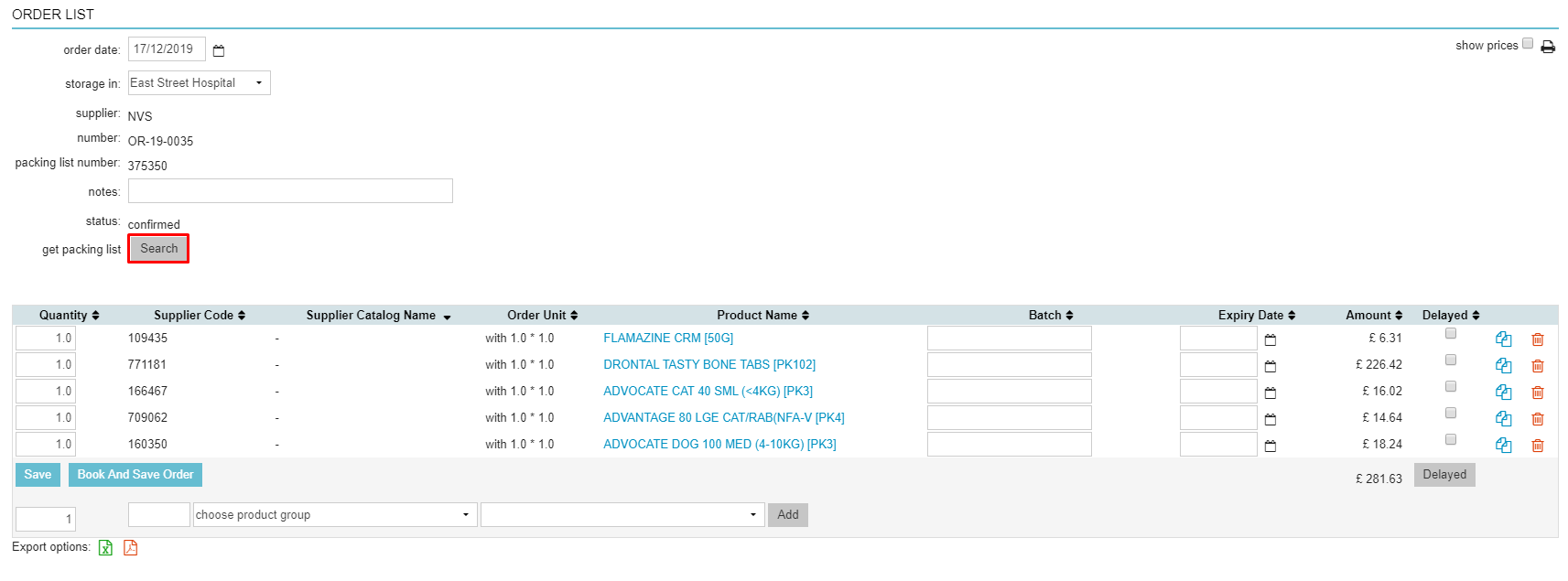
- Click on the Packing List button to see the packing list that NVS has sent through to Animana:
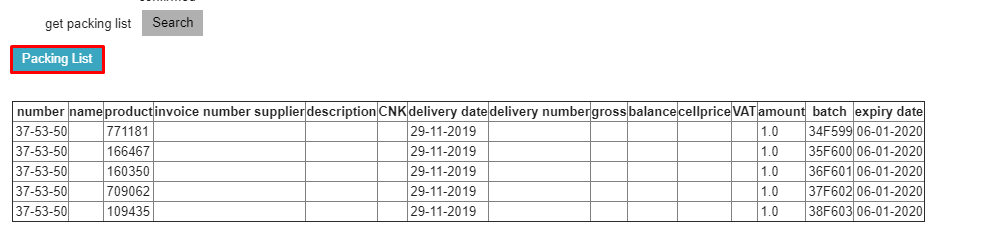
- A table with the information will be shown. Notice that in the example above, these products have batch numbers and expiry dates:
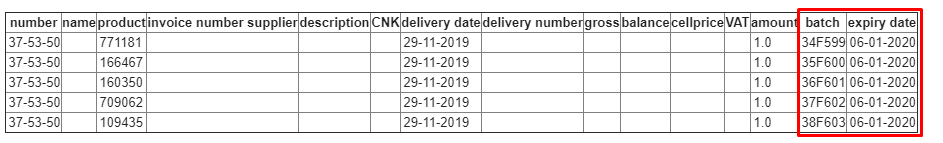
This information will be automatically added to the products in your order list.
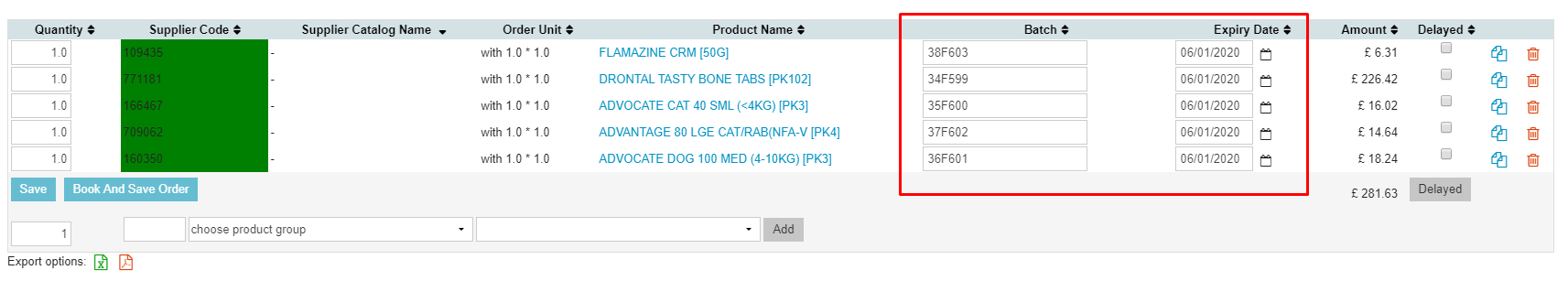
In the column “Supplier Code” the cells will turn green if there is a match between the products on your order list with the ones on the digital packing list. - If you are interested in learning how to complete this order, please visit this article.
