By setting up a product reminder group, you will make sure that when a new product reminder for the same product is added to a patient file, the old product reminder will be deactivated. This article explains how you can see if an old product reminder has been deactivated on the patient file by a product reminder group.
Step-by-step instructions
In the following example, the product “CANIGEN DHPPI [10D]” has an associated product reminder and has been added to the patient file. A few months later, the pet owner returns and the product “CANIGEN DHP [50D]” is added to the same patient. Because these two products are in the same product reminder group, Animana detects the previous product reminder for “CANIGEN DHPPI [10D]” and replaces it with the newer product reminder for “CANIGEN DHP [50D]”.
To see which product reminders are currently active on a patient file, follow these steps:
- Open a patient file that has product reminders. Product reminders are always displayed at the top of the patient file.
- Click the product reminder to view the details.
- At the bottom of the product reminder details page, all associated product reminders are shown. A product reminder that is crossed out indicates that it has been deactivated and replaced by an active product reminder.
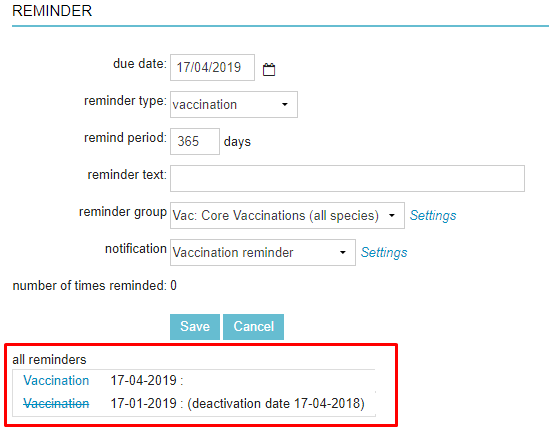
More about this
How do I delete a product reminder?
If you want to manually delete a product reminder from the patient file, follow these steps:
- Open the patient file.
- In the product reminders section, click
 next to the product reminder you want to delete.
next to the product reminder you want to delete.
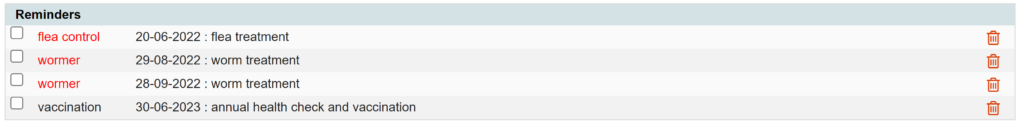
- Confirm the action by clicking OK.
