By setting up a reminder group, when a new reminder for the same product is added to a patient file, the old reminder will be deactivated. This article will show how you can see if an old reminder has been deleted from the patient file by the reminder group.
Step-by-step instructions
In the following example, the product “CANIGEN DHPPI [10D]” has an associated reminder, and has been added to the patient file. A few months later the client returns and the product “CANIGEN DHP [50D]” was added to the same patient. Because these two products are in the same reminder group, Animana sees the previous reminder for “CANIGEN DHPPI [10D]”, but replaces it with the newer reminder for “CANIGEN DHP [50D]”.
To see which reminders are currently active on a patient file, perform the following steps:
- Open a patient file that has reminders. Reminders are always displayed at the top of a patient file.
- Click on the reminder to see the details.
- At the bottom of the reminder details page, all associated reminders are shown – including one reminder that has been crossed out. This is an indication that the old reminder has been deactivated and the new one is active:
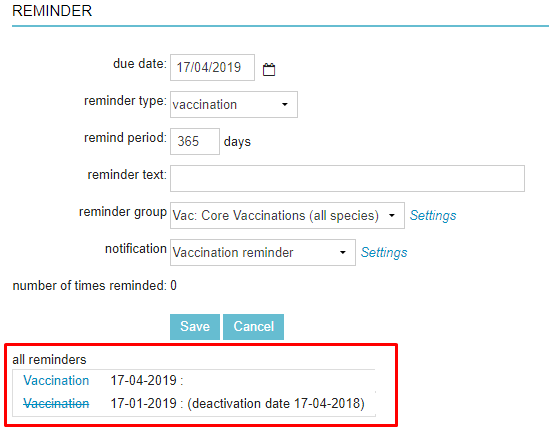
More about this
How do I delete a reminder?
If you want to manually delete a reminder from the patient file, proceed as follows:
- Open the patient file.
- In the reminders section, click
 behind the reminder you want to delete.
behind the reminder you want to delete. 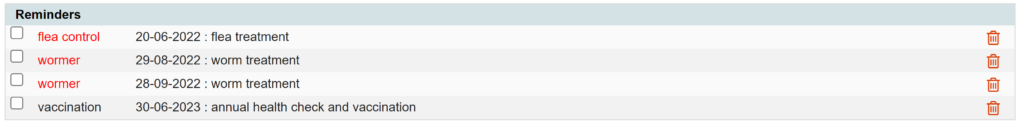
- You will be asked to confirm. If you’re certain you want to delete this reminder, click OK.
Related articles
