This page will take you through the steps to set up the integration between Animana and the Vetstoria online booking integration.
Before you start
This is box title
- You must have a contract with Vetstoria in place. If you do not, please visit their website, or contact them for more information.
- You must have Animana administrative permissions to access and set up integrations in the Animana Integrations Hub.
Step-by-step instructions
- Go to
 > General Settings > Integrations Hub.
> General Settings > Integrations Hub. - Click +Install in the Vetstoria tile.
This is box title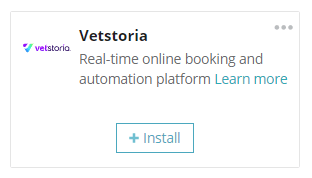
If you do not see the tile as shown above (with the + Install button), please contact Animana support. If the + Install button has a padlock icon and is disabled, you may not have permissions, please check with your Animana administrator. - You will need to read and show your acceptance of the data exchange between Animana and Vetstoria. If you accept, tick the acceptance box, and click Continue.
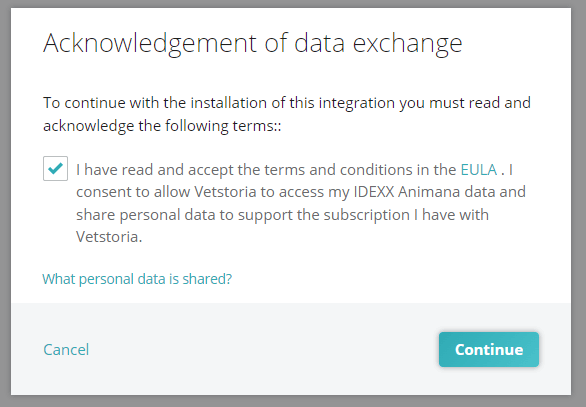
This is box titleIf you get a pop-up informing you that you do not have a contract in place, please email Vetstoria at support@vetstoria.com.
If you’re new to the integration, we advise you to now read our article on how to configure your diary to work with online booking.
More about this
How do I uninstall the Vetstoria integration?
This is box title
Please note that when uninstalling this integration, all existing appointments will remain in the system.
- Navigate to
 > General Settings > Integrations Hub.
> General Settings > Integrations Hub. - On the Vetstoria tile, click the … in the top right:
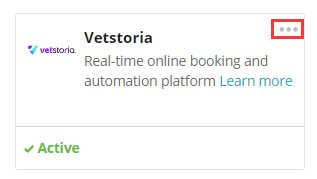
- Click Uninstall.
This is box titleIf the Uninstall option has a padlock icon and is greyed out, you may not have permissions, please check with your Animana administrator. - Ensure you wish to remove the integration (you will lose all settings). If you still wish to proceed, click Yes, uninstall this integration.
- After uninstalling, please ensure you email Vetstoria at support@vetstoria.com to cancel your contract.
I accidentally uninstalled the integration
When you click to uninstall the integration, we assume you will cancel your contract with them, so if you try to reenable, you may see a message stating that you no longer have a contract with Vetstoria. If you installed it by accident, please contact Animana support.
