The Dental interaction is available only within the Patient file.
The dental overview allows you to track a patients dental history. It allows for diagnosis and treatment.
Dental Overview
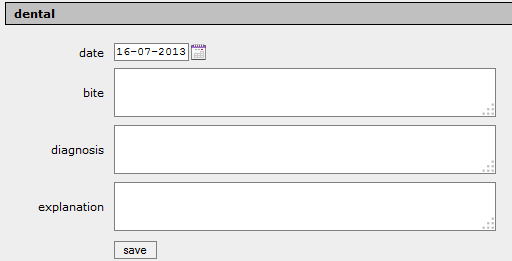
Bite
Enter any information regarding the patients bite characteristics.
Diagnosis
Enter comments regarding the general dental state for the patient.
TIP: The diagnosis text will be shown on the patient file history row.
Explanation
Enter an explanation.
Diagnosis/Treatment Overview
The bottom-half of the screen allows you to track individual teeth.
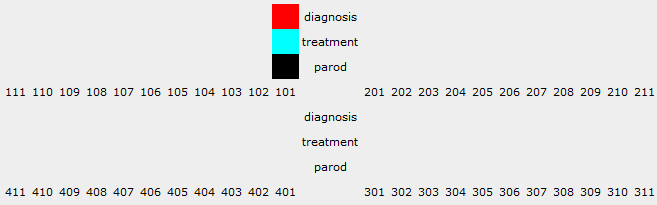
The screen is divided into 4, representing with numbers; 101-111 for upper right, 201-211 for upper left, 301-311 for lower left, and 401-411 for lower right. Each tooth is split into three colour-coded sections; the top for diagnosis, the middle for treatment, and the lower for parod. See the above graphic for an example.
The key to the colour-coding is shown on screen.
Select a tooth
To add notes to an individual tooth, click the representative number.
Enter diagnosis/treatment
Enter the information for the tooth
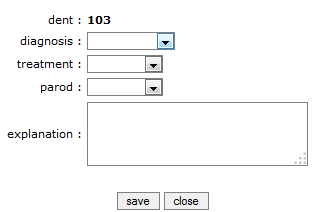
Explanations entered here will be show on the dental overview screen.
Click save (or close to cancel).
