The free text label option allows you to print a one-off label. Go to Worklist > Free Text Label
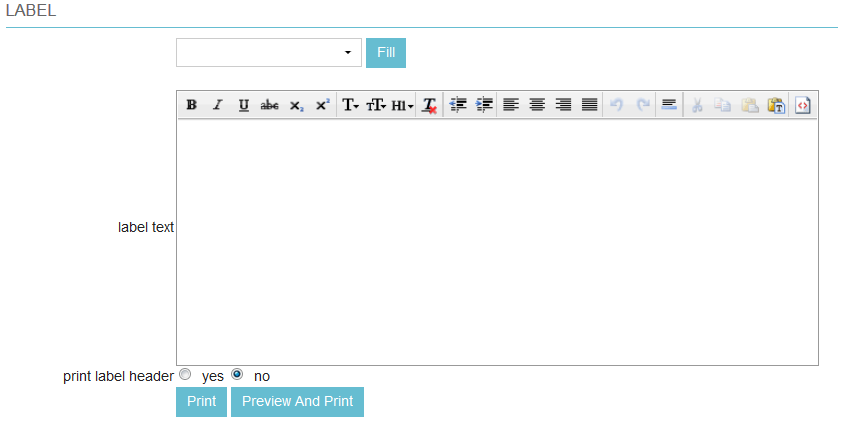
You could decide to use a predefined template (Configured in Settings > General Settings > Content Designer > tab Label), simply select the template from the drop-down list and click Fill. Alternatively you can type your own text, including the desired formatting. You can choose to print the label header on the label (defined in Settings > General Settings > General Settings > Paper format); when this field is empty the Location details will be used (defined in Settings > General Settings > Locations)
