Animana supports the ability to switch from one user to another. For security reasons we always recommend working from your own user login. If you want to switch to a different user, you need to fill in the password of the account you are about to switch to. This article will explain how to do this.
Step-by-step instructions
- Click on the name of the current user at the top-right side of the screen:
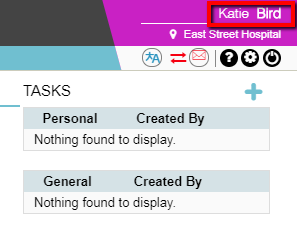
- Start typing and select the name of the user you want to switch to. Animana will use an easy lookup of the name based on only a couple of letters:
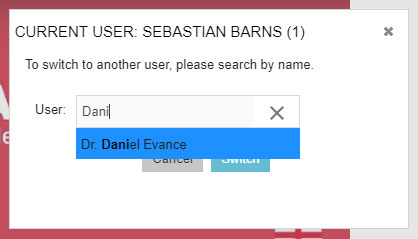
NOTE: If the user does not have a first name and last name saved in their user setup, then you can search for their username by its ending number.
- Click Switch:
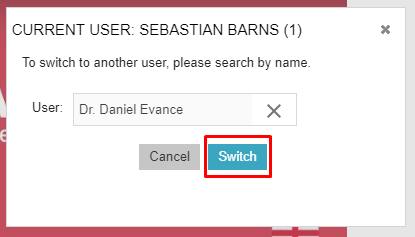
- The username for the user you are about to log in to will be automatically filled in the username field. Now enter the correct password for this user:
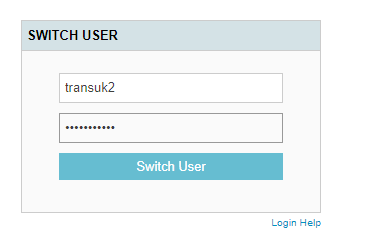 This is box titleIn line with good data security practice, if you are using a shared device and are asked to save your IDEXX Animana password, we recommend you do not save your password as other users will be able to log in using your information.
This is box titleIn line with good data security practice, if you are using a shared device and are asked to save your IDEXX Animana password, we recommend you do not save your password as other users will be able to log in using your information.
- Click Switch User.
