This article will show you the procedure for resetting your Animana username and password. Please note that the process is slightly different depending on whether you are an Animana administrator (i.e. when the number at the end of your username is ‘0’).
- Login to Animana using your current username and password.
- Go to
 > User Settings > Change Password.
> User Settings > Change Password.
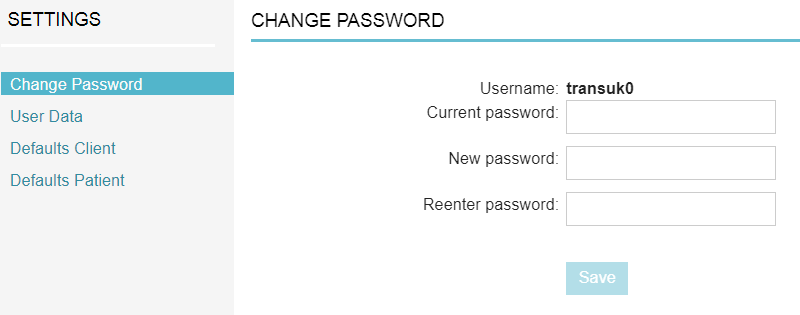
- Enter your current password in the first field.
- Enter your new password in the second and third field.This is box titlePasswords must be at least ten (10) characters long, contain at least one (1) capital case letter (A-Z), contain a least one (1) special character (!@#$%^&*()_+|~-\`{}[]:”;'<>/) and contain at least one (1) digit (0-9).
- Click Save.
If you know your username, but have forgotten your password, please try the following steps:
- Contact your practice administrator and ask them to create a new password for you. Found in settings> general settings> user management > edit password
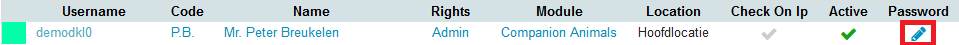
- Once you have received your new password from your practice administrator you should use this with your username to login at login.animana.com.
Note: If you are a practice administrator and have lost your password, please contact Animana support by sending an email from the email address we have registered on our records (to validate your identity)
If you know your password, but have forgotten your username, please try the following steps:
- Contact your practice administrator and ask them to check your username (found in settings> general settings> user management).
- Once you have received your username from your practice administrator you should use this with your password to login at login.animana.com.
Note: If you are a practice administrator and have lost your username, please contact Animana support.
If you are sure that you are using the correct username and password, but you’re still having problems logging in, please try the following steps:
- See if anyone else at your practice can login.
- If other users at your practice are able to login successfully then please contact your practice administrator and ask them to double-check your username and to reset your password. They will find this option in
 > General Settings > User Management. Click on the pencil behind a username to edit the password.
> General Settings > User Management. Click on the pencil behind a username to edit the password.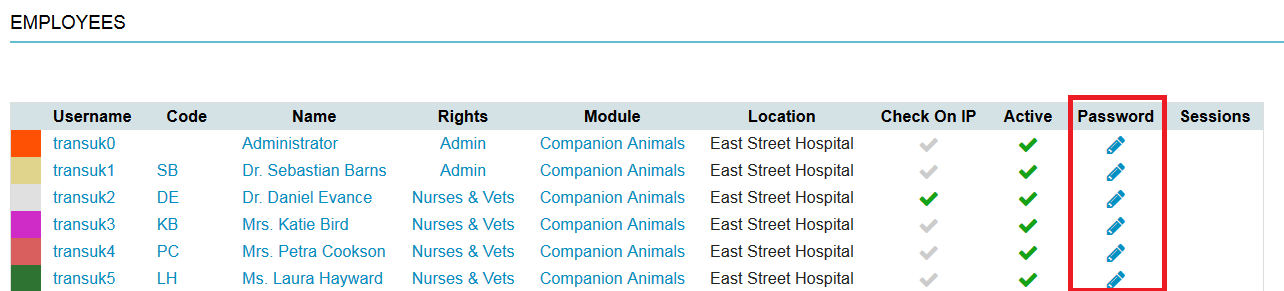
- It is possible that you are logging in from an IP address that has not been approved by your administrator. Please contact your practice administrator and ask them to double-check this. They can check this in
 > General Settings > User Management. There is a green checkmark to indicate if the option ‘Check on IP’ is activated.
> General Settings > User Management. There is a green checkmark to indicate if the option ‘Check on IP’ is activated. 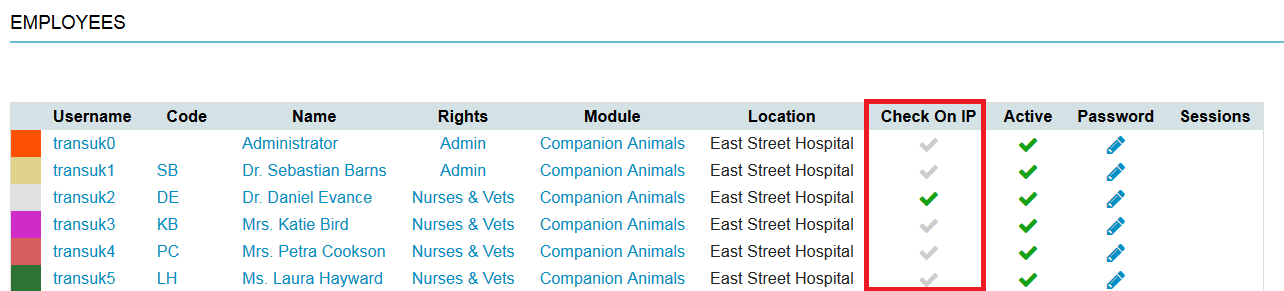
- If others cannot login, it’s possible that we’re having some technical problems.
