When creating a contact or client in Animana, you will be given the opportunity to add email details. This article will explain how to add multiple email addresses to one client.
Step-by-step instructions
- Search the appropriate client and click on Client Data:
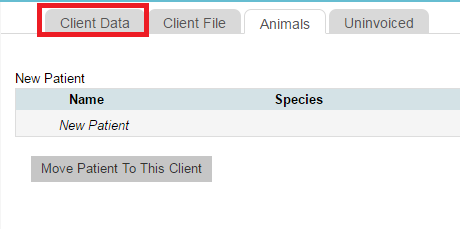
- Find the email field:
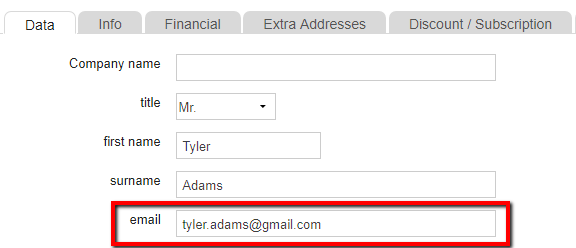
- Add another email address by entering a comma and a space, followed by the email address:
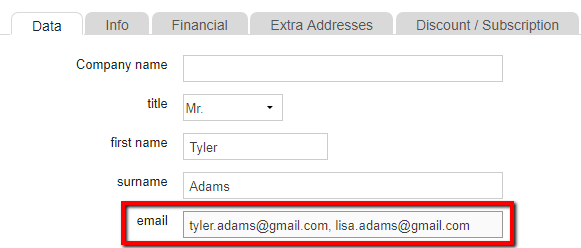
- Once you are done, click Save.
This is box title
Please note that both email addresses will be used for any e-mail communication that will be sent to this client.
