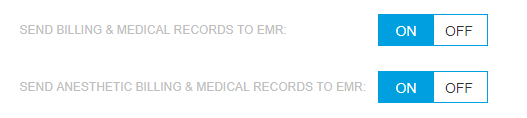IDEXX Animana offers integration with IDEXX SmartFlow, this article will guide you through the process of setting up the integration.
Before you start
You need to have SmartFlow in order to set up the integration. Contact one of our account managers for more information.
Step-by-step instructions
- Go to
 > General Settings > SmartFlow.
> General Settings > SmartFlow. - Select your practice location and add the SmartFlow API key as found in your SmartFlow account for that specific location:
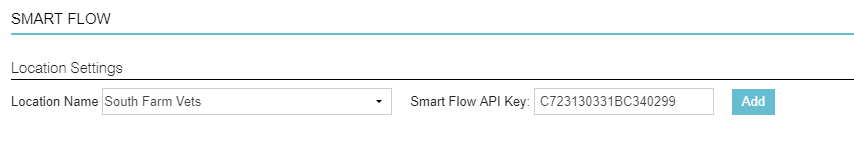 This is box title
This is box titlePlease note you can only use one SmartFlow API key per practice location defined in Animana. Other locations will not have the option to send patient information to SmartFlow, unless the other locations have their own SmartFlow API key set.
- Now press Add.
- The integration has been set up:
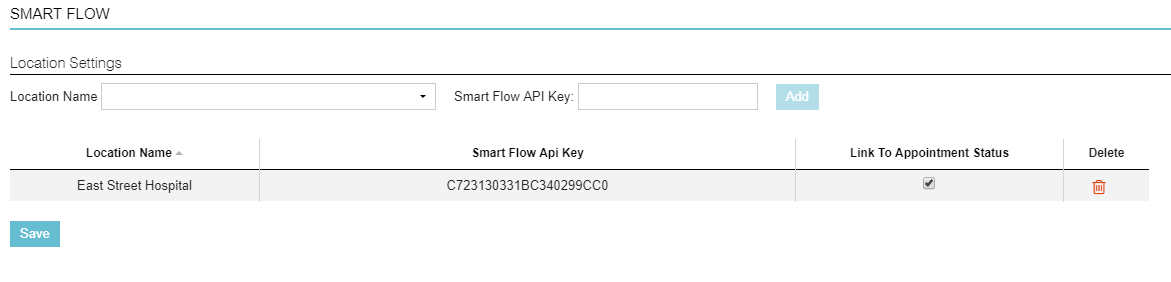
- Click Save at the bottom of the page.
More about this
Linking to appointment status
With the “Link To Appointment Status” box ticked, as soon as the appointment status of a patient changes to “arrived”, Animana will immediately send the patient information to SmartFlow.
Please note that this functionality does not work for recurring appointments.
Automatically adding treatments from SmartFlow to Animana
It is also possible to send treatments that were added to a patient in SmartFlow, into Animana. These treatments will automatically be added to the patient file in Animana under the “Uninvoiced” tab. However, this functionality needs to be enabled in your SmartFlow account. Proceed with the following steps to enable this feature:
- Log in to your SmartFlow account.
- Hover over the profile icon and click Settings.
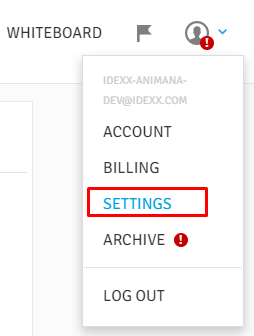
- Scroll to the bottom until you see the section “Integration”.
- Click on EMR
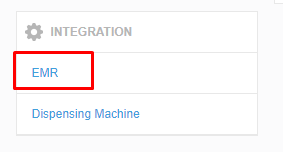
- Make sure that the toggles are set to “On” for the settings “SEND BILLING & MEDICAL RECORDS TO EMR” and “SEND ANESTHETIC BILLING & MEDICAL RECORDS TO EMR”: