IDEXX Smartflow is integrated with Animana, this means you are able to send patient information and treatments between the two software products. You can also sync products in a product group and combi products you have in Animana to SmartFlow and back. This article will explain how to synchronise products between the two.
Before you start
This is box title
- Please make sure you have assigned products to the correct product group before proceeding!
- Animana needs to be connected to SmartFlow before you proceed with these instructions. Click here to learn more.
- Synchronising products will only work by selecting product groups. It is not possible to sync an individual product from Animana to SmartFlow.
Step-by-step Instructions
- Go to
 > General Settings > SmartFlow.
> General Settings > SmartFlow. - Make sure to click on the Sync button listed next to the correct location:
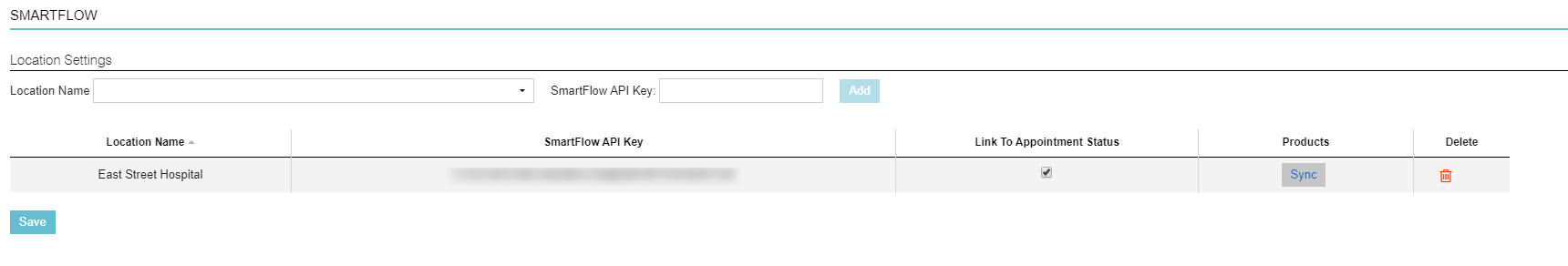
- Tick the boxes next to the Product Groups you wish to sync:
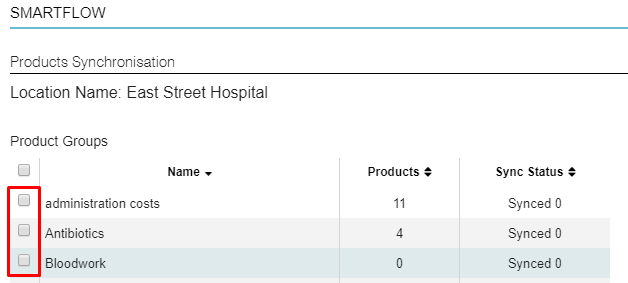
- Click Sync To SmartFlow at the bottom of the page:
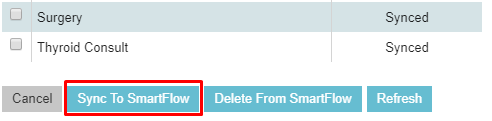
- A confirmation message will show that the action is completed. Click on the Refresh button.
- The product groups you have selected for synchronization will also indicate how many products were synced:
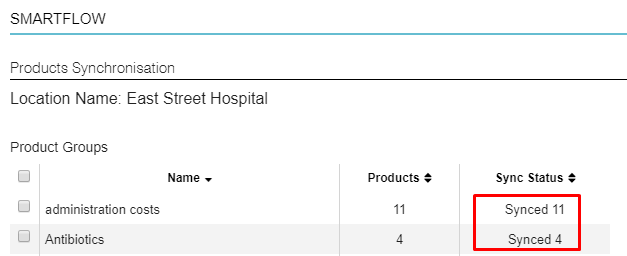
More about this
How can I unsync products?
- Tick the boxes of the products you want to desync:
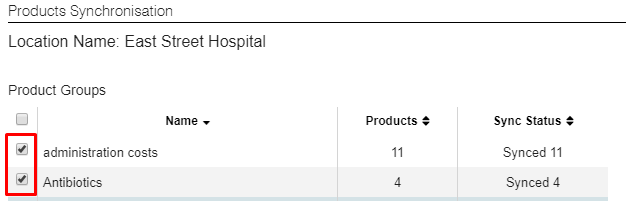
- Click Delete from SmartFlow:
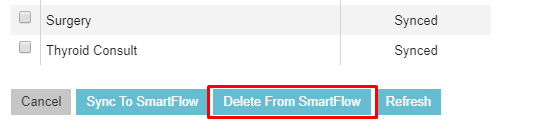
- And you are all set, the products have been removed from SmartFlow.
