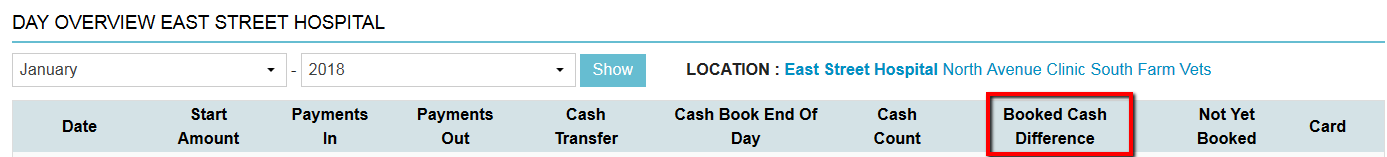Animana tracks payments throughout the day. Thus, at the end of the day, it expects a specific amount on the card machine and in the cash drawer, based on the recorded transactions in Animana. When you do a cash count at the end of the day, you may run into errors which need correcting before you close the day. This article will guide you in solving the most common errors in your day overview.
Before you start
If you do not know how to do a cash count, read the following article first: How do I do a day-end cash count (Day Overview)?
Errors in the day overview
To help you find your answer quickly click on the option which applies to you:
- I have done a cash count and I get a warning showing a negative card difference
- I have done a cash count and I get a warning showing a positive card difference
- I have done a cash count and I see a negative cash difference
- I have done a cash count and I see a positive cash difference
If you make a correction to a transaction, don’t forget to adjust the time of cash count in the day overview to a minute or so later than the time the correction was executed.
Please contact your accountant or Animana Customer Support if you are not able to resolve a difference.
Differences that are not resolved will be booked to the ledger ‘cash differences’. This way the problem will not carry over to the next cash count. Cash differences can be checked regularly in the day overview list (![]() > Financial > Day Overview List).
> Financial > Day Overview List).