In some instances, you are required to download a .zip file from Animana, for statement batches for example. A zip file is simply a collection of files which have been compressed into one file in order to speed up the download time. In this article, we will explain how to extract the contents from a zip file onto your computer.
Step-by-Step Instructions for Windows Users
- First, locate the downloaded .zip file on your computer (if you can’t find it, try your Computer> Downloads folder).
- Right-click the file and click Extract all.
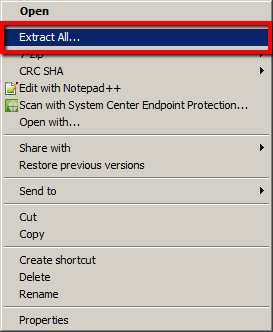
- Make sure that the right folder has been selected for the extraction, if not click on the Browse button and select the location you desire. Tick the Show extracted files when complete box, this will automatically open the folder with all the extracted contents. Click Extract.
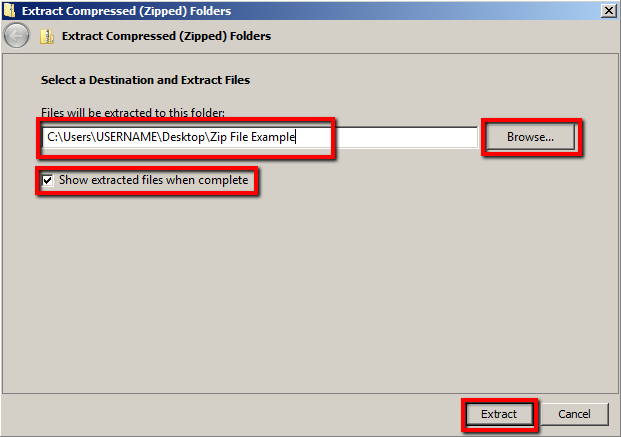
- The folder with the extracted contents will automatically appear.
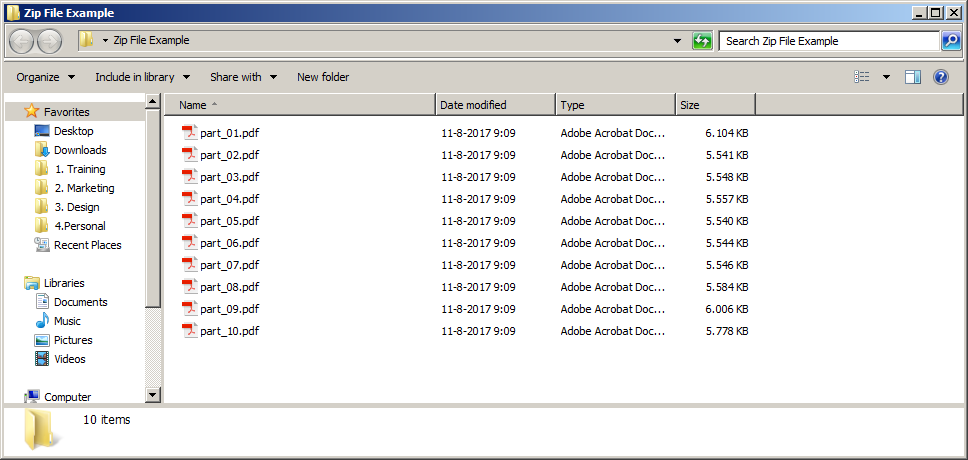
Step-by-Step Instructions for Mac Users
- Locate the .zip file you want to extract.
- Make sure to move the .zip file to a folder where you want to have all the files extracted.
- Double click on the .zip file and the files will be extracted into the folder.
