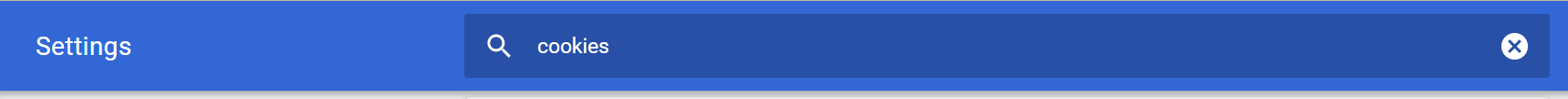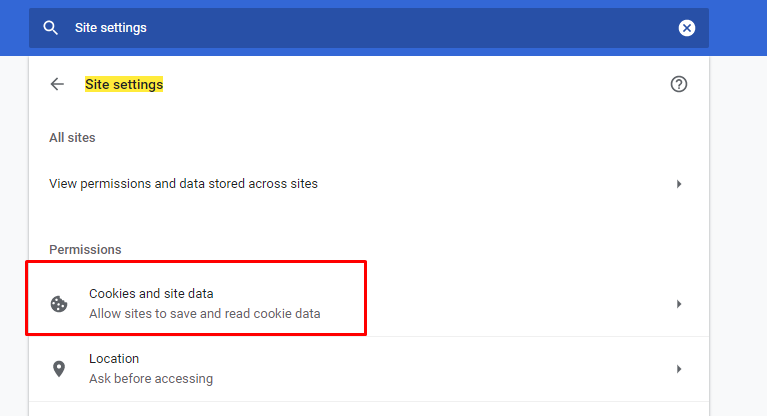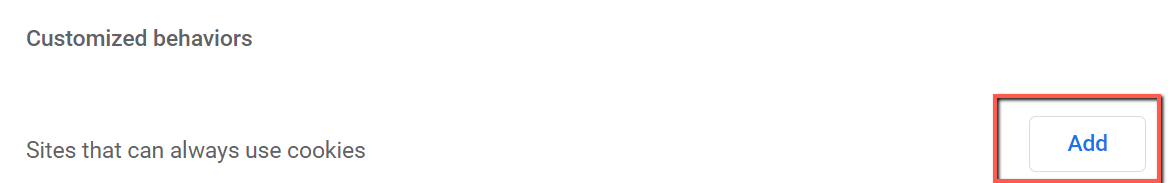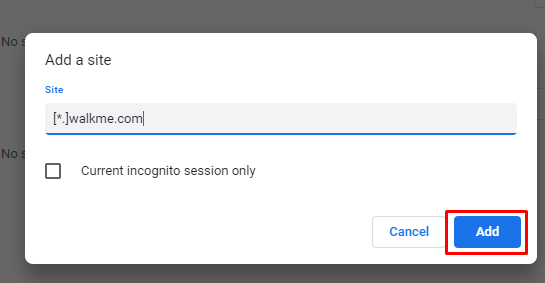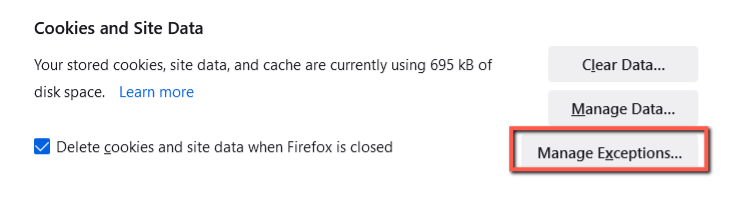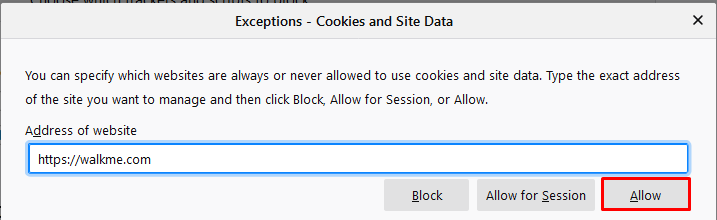Animana uses technology to provide assistance and guidance whilst using the software. That guidance can be used by clicking on the blue question mark at the bottom right corner. Sometimes that question mark doesn’t show up and this article will help you get it back.
Before you start
This is box title
Please note that this question-mark only appears to those with English, Dutch or German Animana accounts.
Step-by-step instructions
Click on one of the boxes below to see the instructions for the browser you are using.