When the correct VetConnect Plus (VC+) credentials are used in Animana – you will be able to access and see the lab results from a patient file. This article will explain where to find any VC+ lab results linked to a patient file.
Before you start
- Before following the instructions in this article, please note that your VC+ credentials need to be set up in Animana first. Click here to learn how to add these credentials.
- When the VC+ module is set up correctly and an order is placed from a patient file, the lab results will automatically link to the patient file as soon as they are available. If an order has been placed outside of a patientfile, then the lab results need to be linked manually. Linking the lab results can be done by following these instructions.
Step-by-step instructions
- Open a patient file
- Scroll to the test results and click on the VC+ link, and click View Results in VC+.
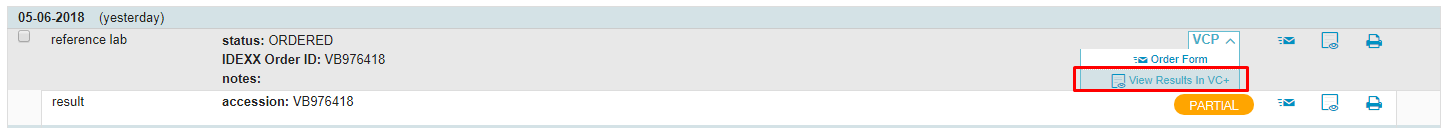
- VC+ will be opened and the test results will be shown:
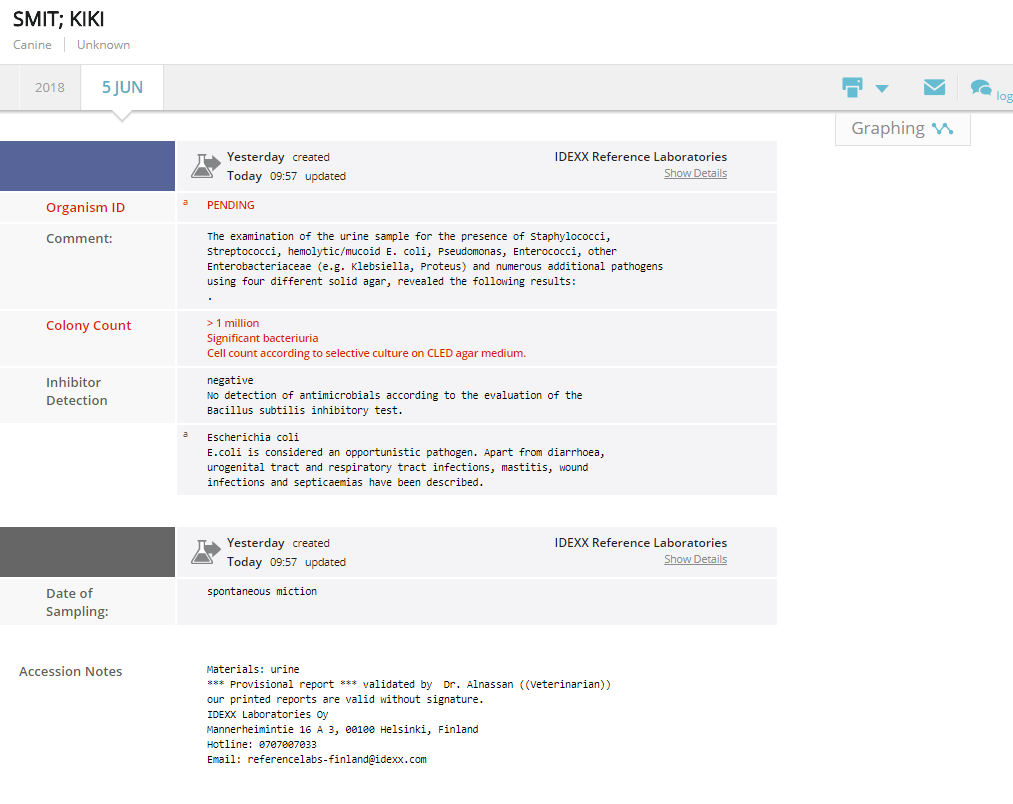
More about this
What happens if I don’t make use of the integration between VC+ and Animana?
When no credentials are entered the VCP link will still be displayed on the patient file, it will open the test results but it will show it in PDF instead of opening it in the online VC+ environment.
When I view my results I’m getting an error, what could be the cause?
It might be the case that an error shows when trying to view VC+ results from a patient file. Always make sure that your VC+ module has been set up correctly by checking if the correct credentials have been filled in. Filling in the right credentials can be done by browsing to ![]() > General Settings > VetConnect PLUS and verifying if the information on this page is entered correctly.
> General Settings > VetConnect PLUS and verifying if the information on this page is entered correctly.
