The Phone-call interaction is available within the Client file and the Patient file.
To log either an incoming, or an outgoing call, click the phone call interaction button.
TIP: you can also access this interaction by clicking the ![]() icon, or the email address which is shown in the Client information window in the left- sidebar.
icon, or the email address which is shown in the Client information window in the left- sidebar.
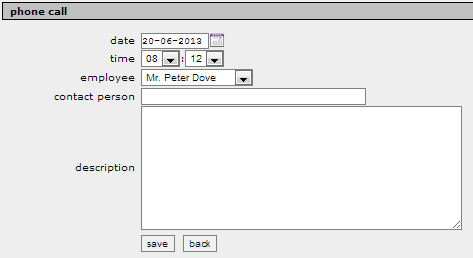
The phone call window is self-explanatory, complete the details and click save (or back to cancel).
