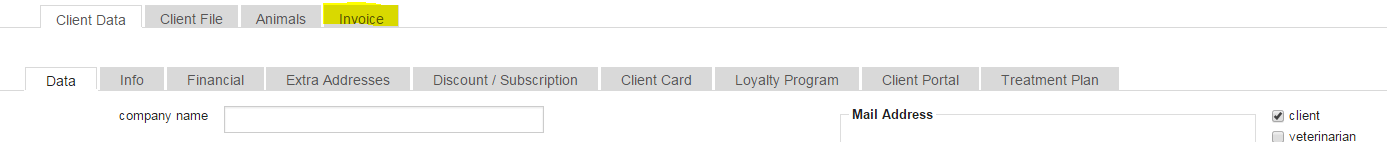The New product component (NPC) has been designed to facilitate other new features within Animana.
Here you will see a preview of some of the upcoming NPC functionality.
When selecting the button Product in the patient file you will see the following screen:
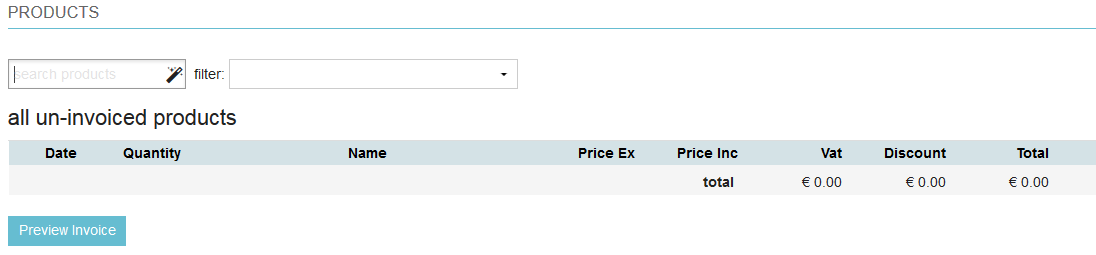
By typing a space you will see the full list of products available. This list can be reduced by adding a product group filter. The auto complete function of the product field has been improved.
After selecting a product you will see this quick view:
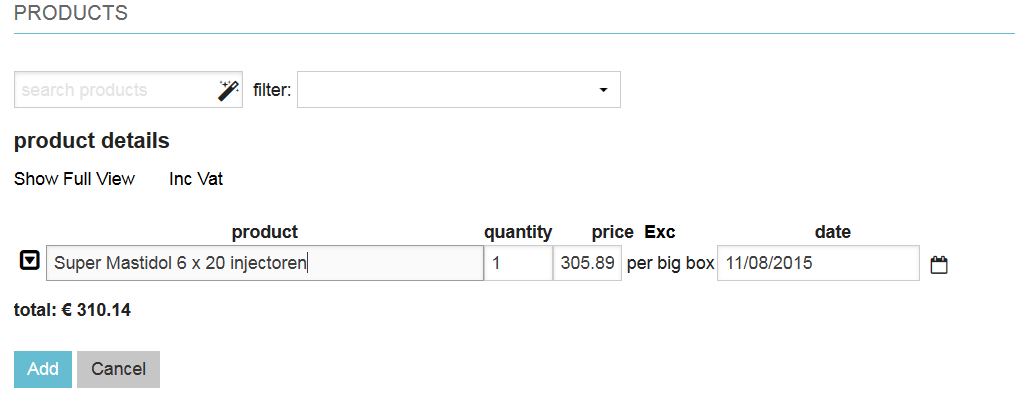
Click the ![]() icon to see extra product-specific fields:
icon to see extra product-specific fields:
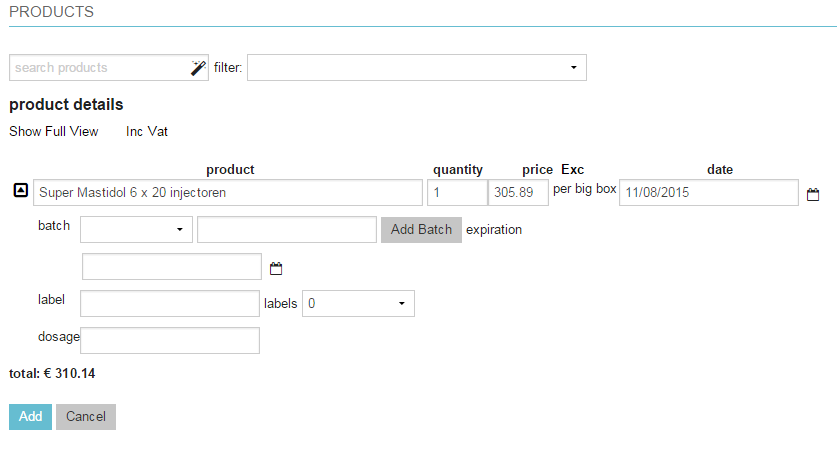
Upon clicking Show Full View you will see all the information regarding the product:
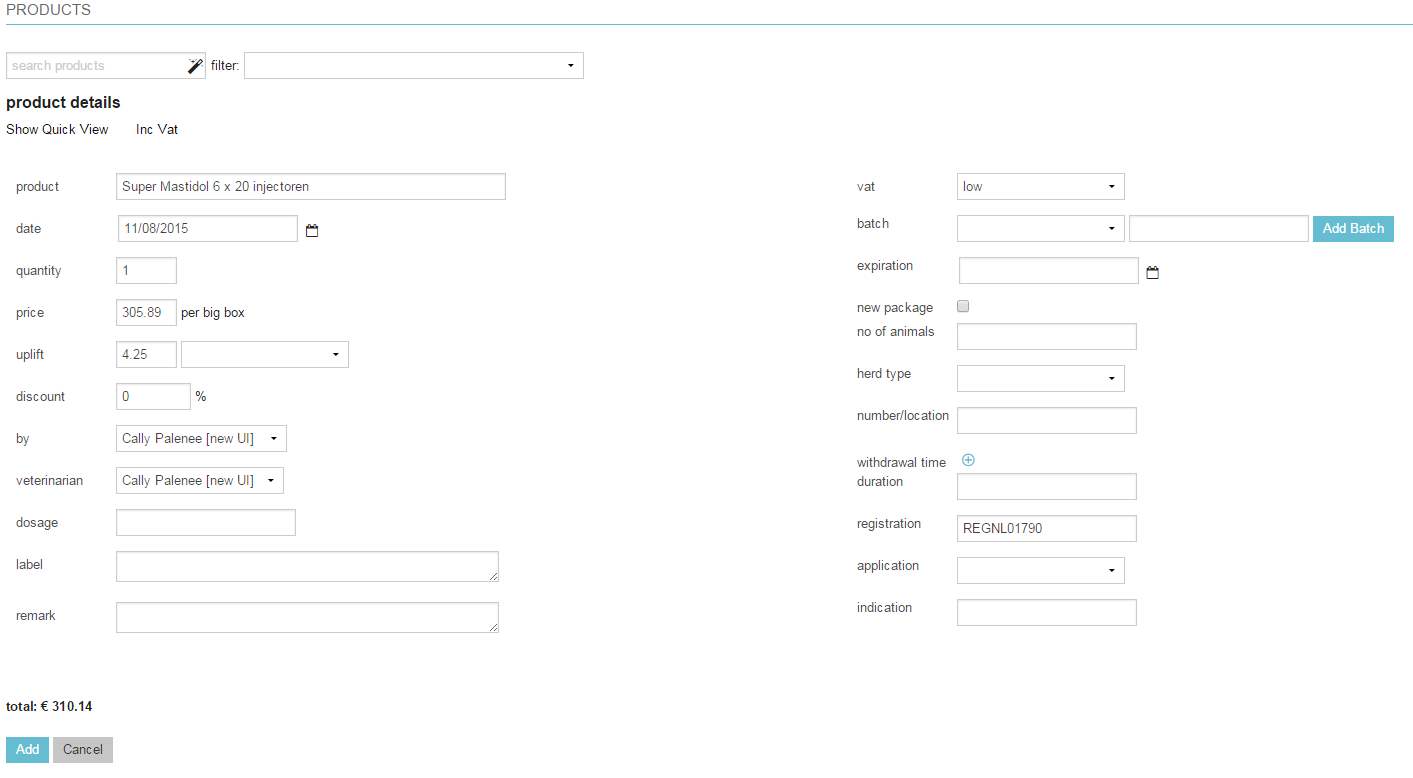
After Add you will see:
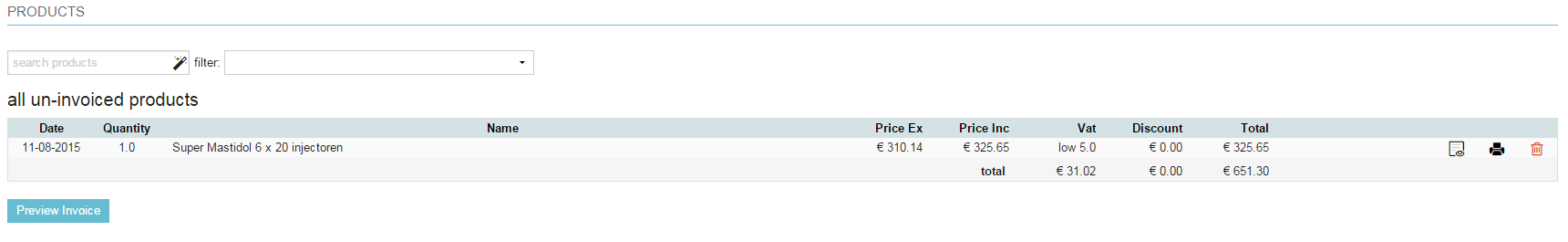
After Preview Invoice you will see the same as you are used to see with the old product component.
Tip: to view un-invoiced products use the Invoice tab (displaying the un-invoiced products via the patient file involves more steps!)