This report lists all the opiates which have been received from a supplier, sold to a client or transferred to another location.
Pre-requisites
- For a product to appear in the opiate report it has to have the setting opiate in the tab Product Info.
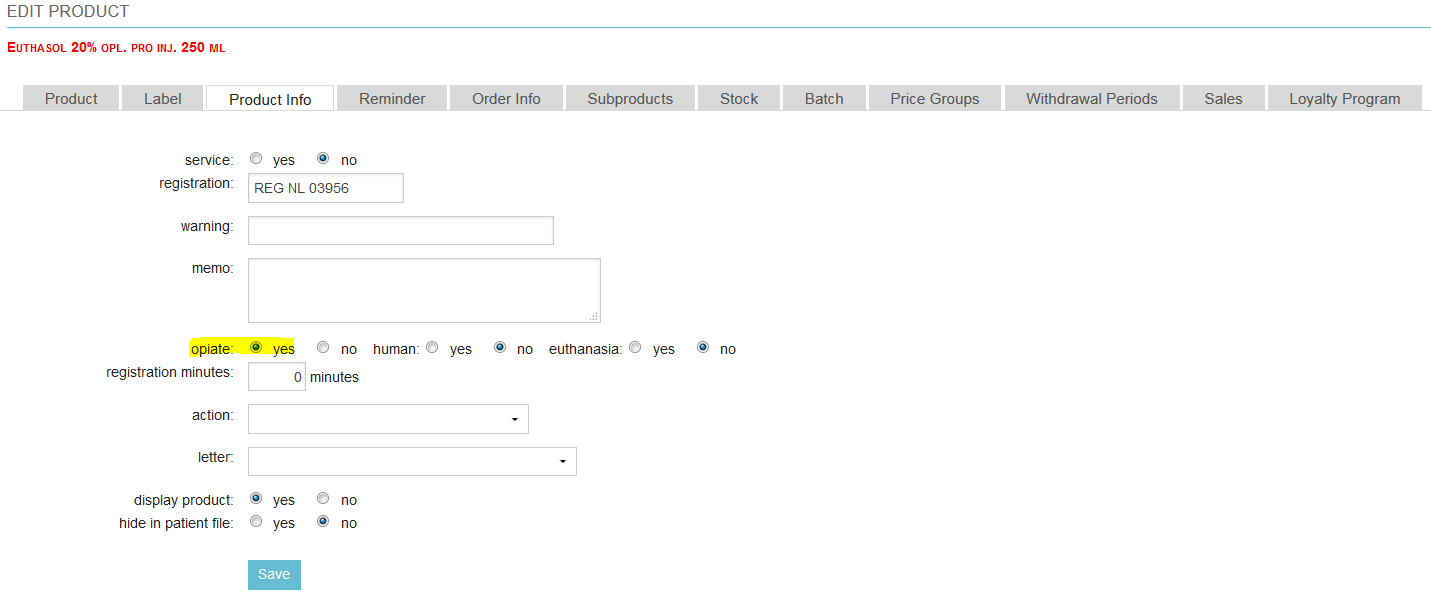
- The orders from the supplier will have to be booked in Animana to keep track of incoming amounts and the transfers to other locations will have to be done via Animana as well.
WARNING!: you cannot change the units of the opiate because the report will not be correct. If you start using the same opiate with different units you will have to create a completely new product.
The report
To run the report you simply select Extra > Reports > Report Opiate, then you select the product, the start date and the end date. Then Show. If you have batches for your product and you want to see a specific batch, then you can select a batch number and press Show again. The report will appear on your screen and can be exported to excel or as a PDF file.
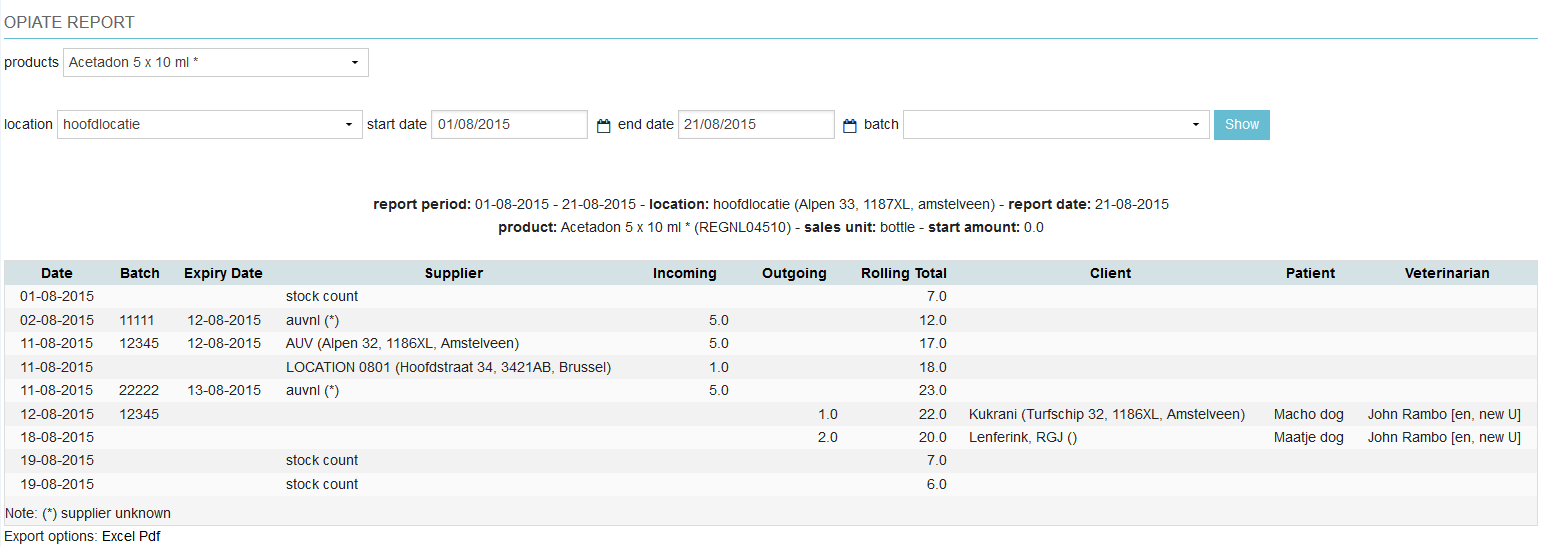
If you want to set a start amount in the past you will have to create an external order in the past.
If you want to keep track of spillage, expired products etc you can set up a client “Stock corrections” for example, with patients Spillage, Broken, Stolen, Expired and book all the spilled, stolen, broken and expired products there. Your opiate report will be correct in that way.
Please note: the main product is being displayed here, with its sales unit. If you have created a sub-product for your main product and the sales units of your sub-product are smaller than the units of your main product, then you will end up with decimals in the outgoing and rolling total. If you would like to change this, please refer to Adding/editing a product for instructions on sub products.
