If you have multiple locations defined in Animana, you can easily change locations
- If you are not logged in to Animana;
- Log in to Animana
- You will now see the location select screen, simply click the correct location;
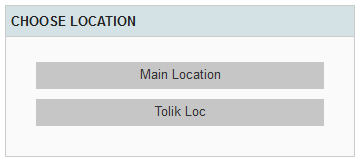
- If you are logged in to Animana;
- At the top right of the Animana menu, you will see a location select menu, simply click this and choose your location;
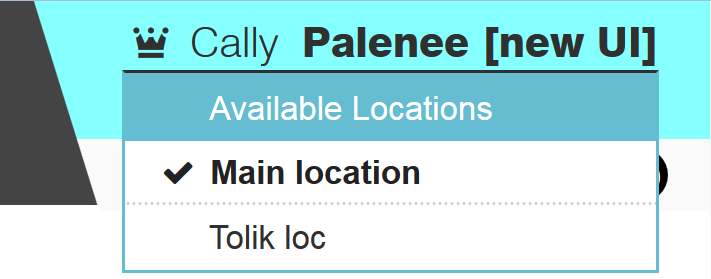
- Your location will immediately change.
- At the top right of the Animana menu, you will see a location select menu, simply click this and choose your location;
