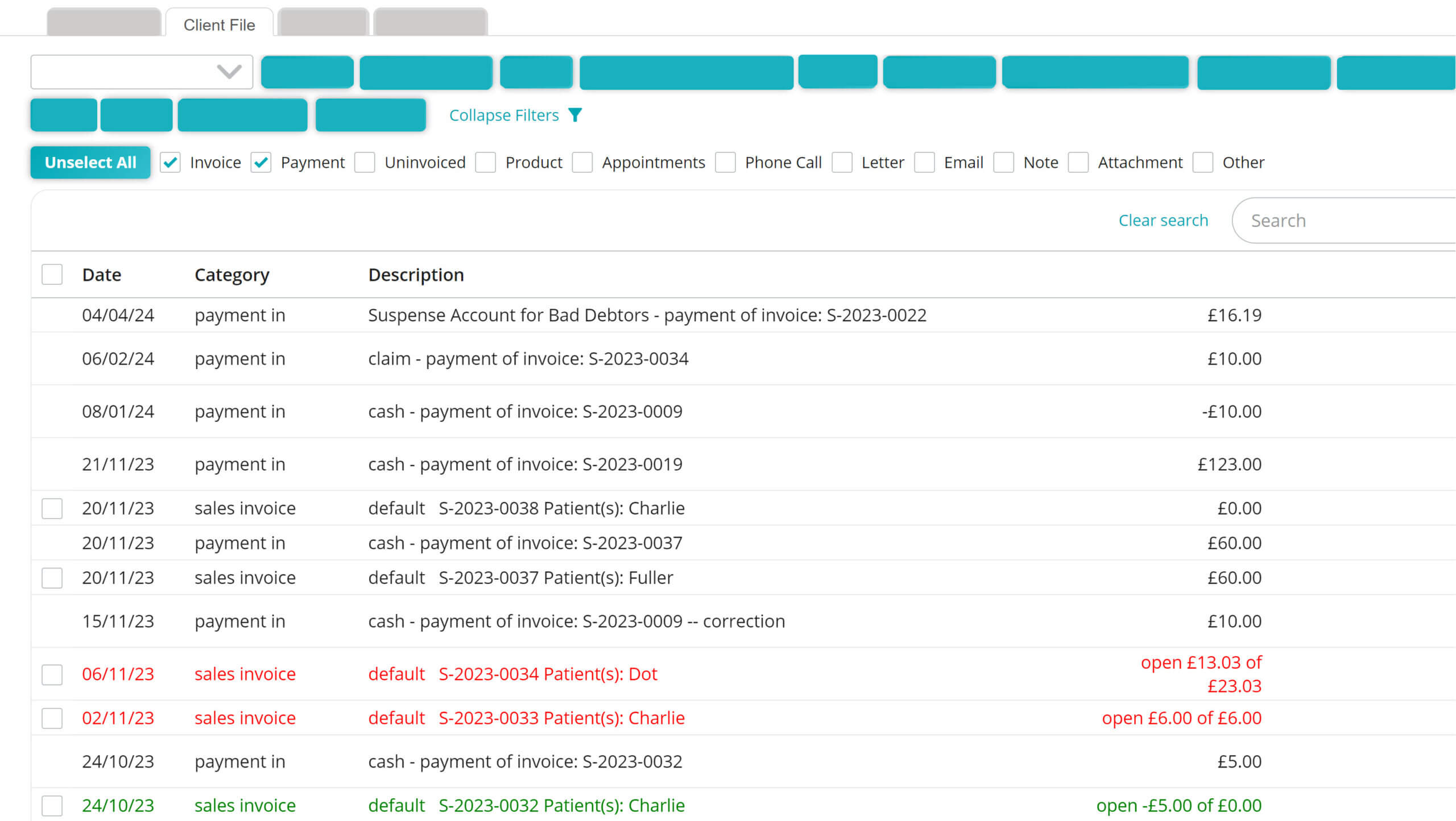The Client File tab allows you to view a history of your interactions with a client. It also allows you to create new interactions. This includes;
- Appointments
- Products/Services
- Invoices and payments
- Correspondence (phone calls/text messages/email/letters)
- Tasks
- Notes
How do I add a client interaction?
Client interactions can be initiated simply by clicking the relevant button on the client file screen at the top.
How do I view and filter the client file?
You can filter the type of interactions by simply selecting the checkboxes at the top.
This is box title
Click Collapse Filters when you do not use filters.
How do I search the client file?
On the right-hand side in the client file, at the top of the table, there is a search field, allowing you to search across all client-file entries. Add your search term and either click Enter or ![]() .
.
This is box title
Tip: You can use the shortcut key combination [Ctrl+G] to access the search field directly.