Day Remarks
A remark is a ‘note’ made against a particular day. Remarks are shared across other users within your Animana ASP system. Only one remark can exist per day.
Create a Remark
Add the remark
Click the plus to add a remark.

Add the remark text
Simply enter your remark and click save.

View your remark.
Your remark will now be shown in the sidebar.
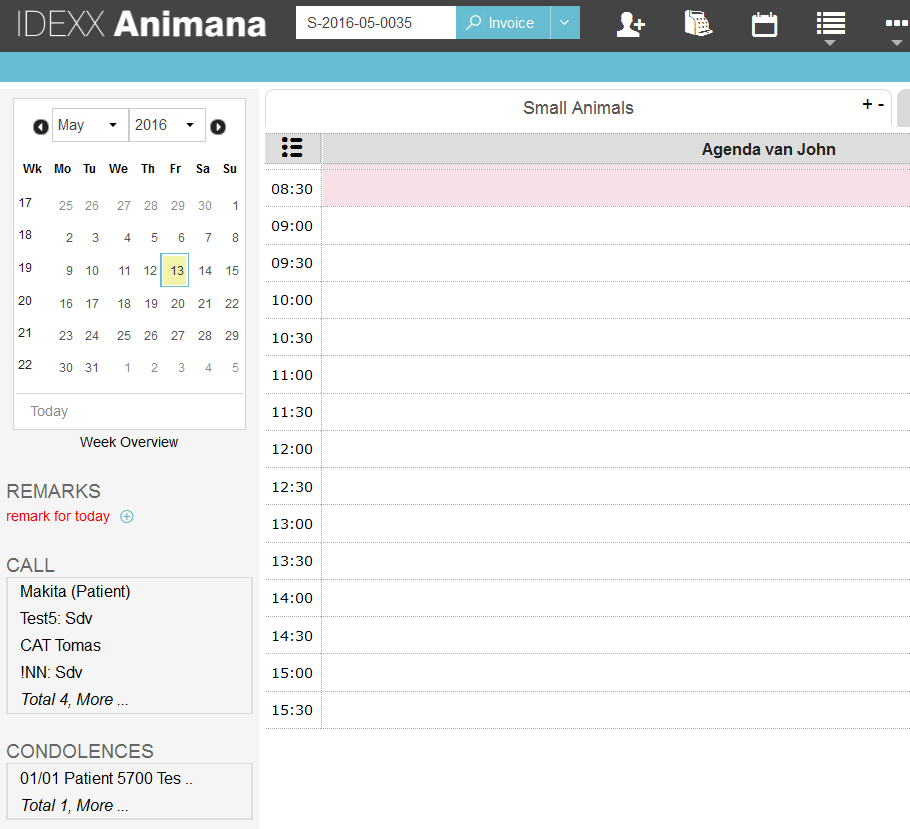
Edit a remark
To edit a remark, simply click the red text, edit and save the remark.
Delete a remark
To delete a remark, simply click the red text, delete the text and save.
Schedule Book Remarks
You may also create remarks against a whole appointment column.
Adding an Appointment Column Remark
To create a note against an Appointment Column, simply click over the name of the column, enter the comment and click save.
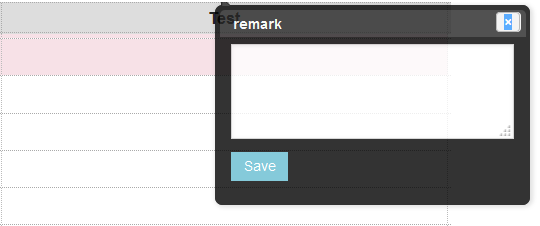
Viewing an Appointment Column Remark
If a remark has been set against an Appointment Column, you will see it shown as a light bulb.

Simply click it to view (or edit/delete) the remark.

