Appointment groups are the tabs in your diary. When setting up your diary, you need to specify which columns you want to see under which tab (appointment group). Sometimes you may need to change something in your original diary design. This article will explain how to delete an appointment group.
Before you start
This is box title
You need permission to be able to manage appointment groups. Permissions can be adjusted by practice administrators in ![]() > General Settings > Role Management.
> General Settings > Role Management.
Step-by-step instructions
- Go to
 > General Settings > Appointment Groups.
> General Settings > Appointment Groups. - Click
 by the name of appointment group in order to delete it.
by the name of appointment group in order to delete it.
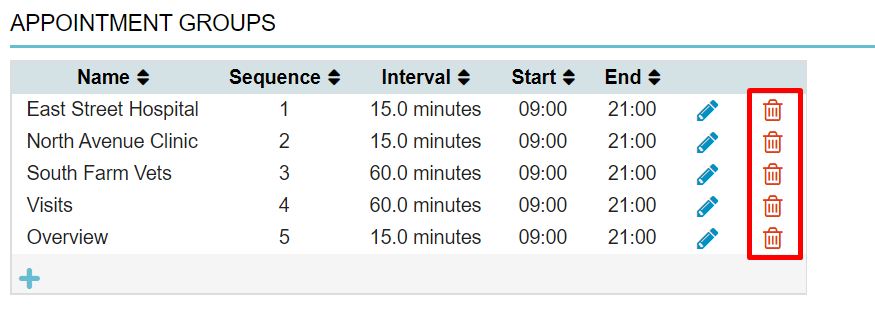 This is box titleWhen you delete an appointment group, you don’t delete the appointment columns that are linked to it. However, those appointment columns are no longer visible – unless they are linked to another appointment group.
This is box titleWhen you delete an appointment group, you don’t delete the appointment columns that are linked to it. However, those appointment columns are no longer visible – unless they are linked to another appointment group. - Confirm with OK.
Return to the diary and you will see that the appointment group (tab) is no longer visible.
