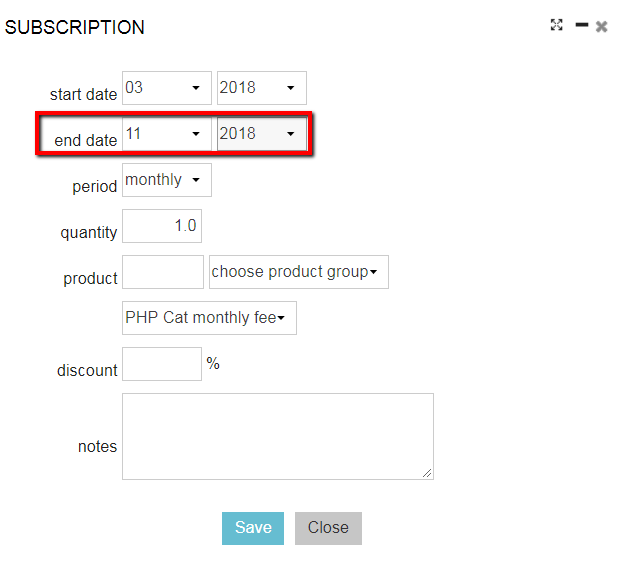A Pet Health Plan (PHP) is similar to a subscription that you have at the gym. With a Pet Health Plan, you collect a monthly fee from a pet owner which covers certain services and products in your veterinary practice, as defined in the subscription. As with any subscription, a client may want to end it before the subscription expires. This article will explain how to stop a Pet Health Plan for a patient and end the subscription in Animana.
Step-by-step instructions
- Go to the patient file.
- Click on the tab Patient Data.
- Scroll down and click on the button Health Plan.
- Click on the health plan which the client wants to end.
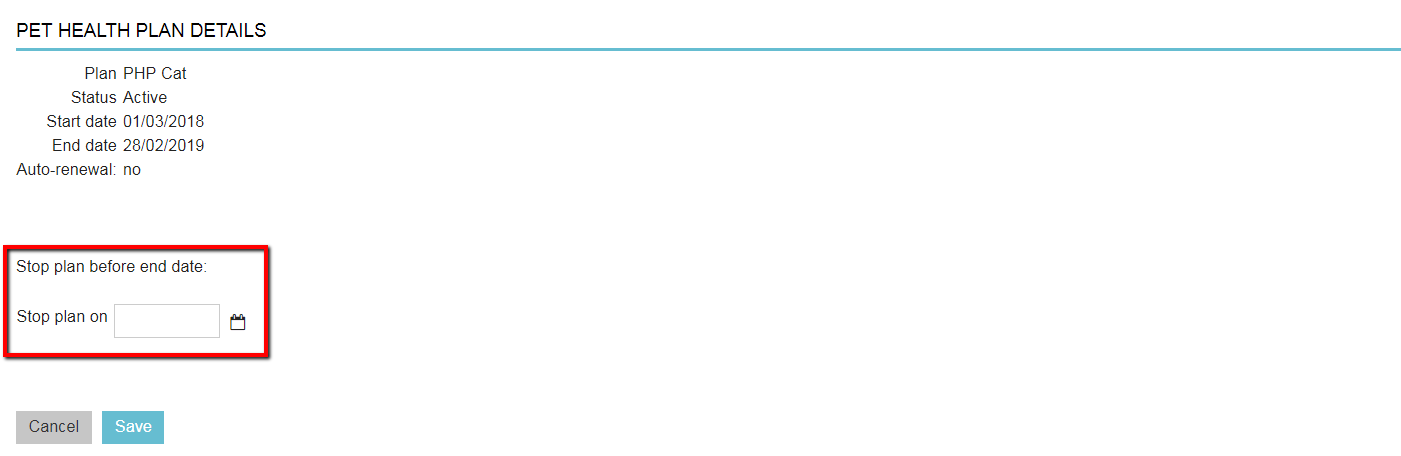
- In the field “stop plan on”, enter the date this health plan should stop.
- Indicate why this health plan will stop by selecting a reason from the drop-down menu.

The options are: payment issues, deceased, relocation, changed vet, changed owner, or other. - If you select ‘Other’ as a reason, a text box will appear where you can enter the reason.
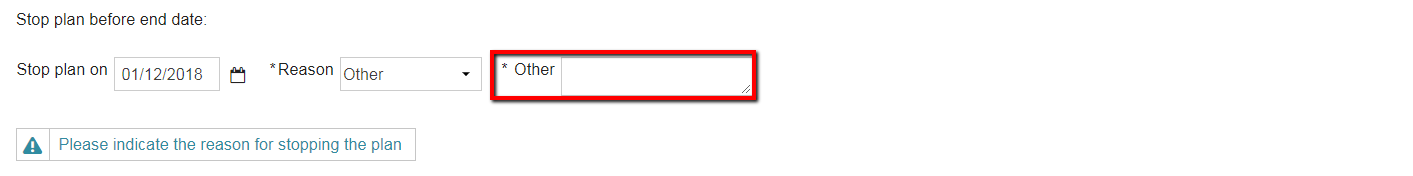
- Click Save.
- You will return to the health plan overview where you will find the end date adjusted.
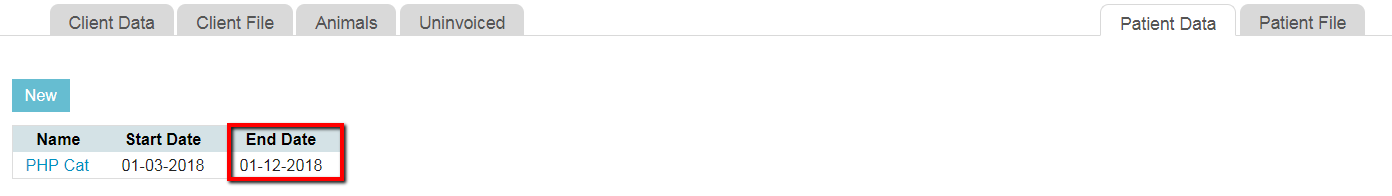
Note: when stopping a health plan, the auto-renew option will automatically change to ‘no’ (if was previously on yes).
This is box titleYou have now specified an end date for the customer’s PHP discount. You must also stop the subscription in Animana so that this client will not be invoiced for the PHP subscription after the health plan has stopped.
- Click on the tab Patient Data.
- Click on the subscription for the PHP monthly fee.
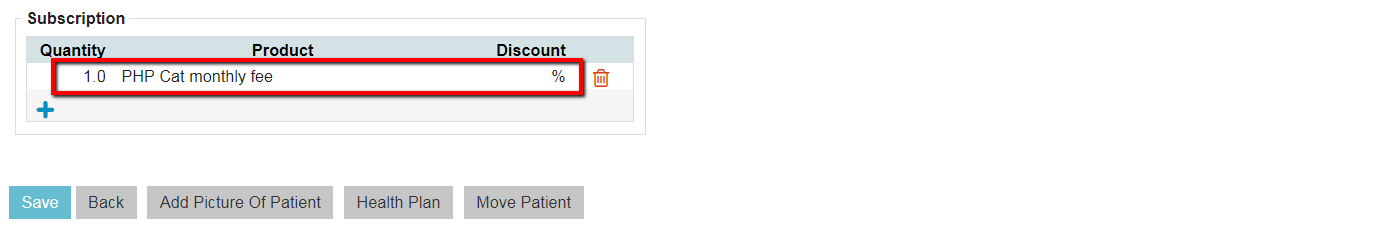
- Adjust the end date of the subscription to the newly agreed upon end date.
This is box titleAs you can see in this example, when you end a health plan on December 1st, you will need to enter November as the end date of the subscription. This is because the month you enter here will be the last month that the subscription will be invoiced.
- Click Save.