IDEXX Animana has partnered with different VoIP providers to support this new feature. VoIP stands for Voice Over Internet Protocol. This means that your phone calls can take place over the internet. This article answers the most frequently asked questions about VoIP.
What’s VoIP and why should I use it?
VoIP stands for Voice Over Internet Protocol. With VoIP, you can make and receive calls over the Internet instead of over a telephone line. This can give you many advantages:
- By using an existing internet connection, you don’t need a subscription for the landline and you save money with every phone call you make.
- If you use VoIP and a client calls your practice, you get instant access to the correct client file. Not having to look up clients manually means that you can handle each call faster and therefore help more clients.
- The faster you’re able to find the client and patient, the better the customer experience for the client. We all know how unpleasant it is when you cannot find a client in the system, who calls to make an appointment for a critically ill animal.
How does this work exactly?
VoIP is third-party software. If you want to use this functionality, you will therefore need to take out a subscription with a VoIP provider.
If you are a customer of a supported VoIP provider you can have this function activated in their software. No activation or change in your Animana account is needed to make this happen.
Your VoIP software creates a link (URL) and executes it when an incoming call is answered via the software. When creating the link, the software must enter the phone number and your account name. If you are logged into Animana, when the VoIP software executes the link, a new browser tab will appear and open Animana to perform the phone number search. You can see how the workflow works below:
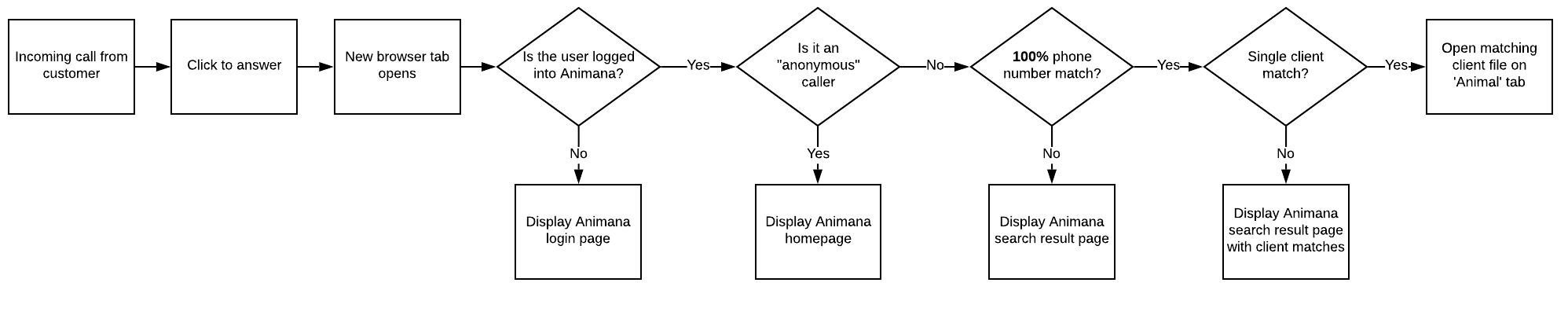
Does this development work via the API?
No, this functionality does not work through an API (Application Programming Interface). Instead of using an API connection, a function that (some) VoIP software has is used to perform a search in Animana and open the client file directly.
Will I lose my work when the phone rings?
No. Your current browser tab will not be affected so you will not loose your work. The feature in the VoIP software should trigger a new tab to open only when the incoming call is answered.
Which VoIP provider can I use?
You are free to choose any VoIP provider you want. Always make sure that their VoIP software is compatible.
Our VoIP integration page will show you providers that have already established successful integrations with Animana.
How does the VoIP provider know if it’s compatible?
The VoIP provider can test compatibility by making a request using the form at the bottom of this page.
The VoIP provider is asking questions I can’t answer. What should I do?
Ask the VoIP provider to contact our Customer Support so that we can share more detailed instructions and technical information with them.
Help! This feature has been setup but I don’t think its working properly. What should I do?
As this feature works via third party software provided by your VoIP provider, please contact them for further help with this.
Is your question not listed here?
Please enter your question in the form on this page.
