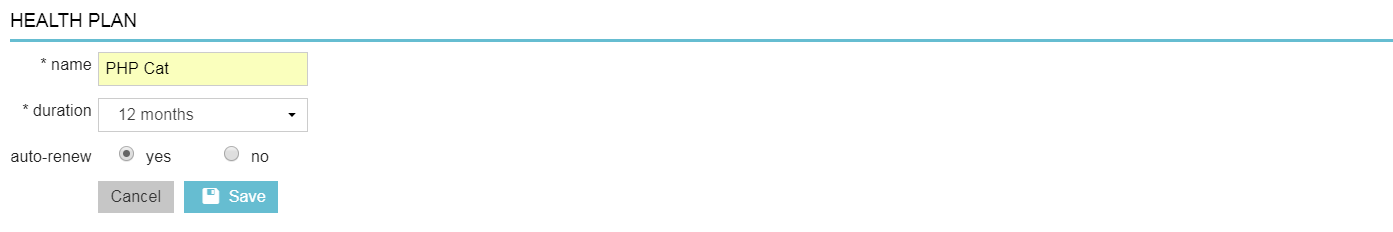A Pet Health Plan (PHP) is similar to a subscription that you have at the gym. With a Pet Health Plan, you collect a monthly fee from a pet owner which covers certain services and products in your veterinary practice, as defined in the subscription. You decide on the content and the fee for the subscription. You can offer the products and services for free or with a discount. Please note that the PHP setup needs to happen in a specific order. This article will explain the first step: how to create a new Pet Health Plan in Animana.
Before you start
- The Health Plan module needs to be activated by our Customer Support team.
- You need permission to be able to add and edit health plans. Permissions can be adjusted by practice administrators in
 > General Settings > Role Management.
> General Settings > Role Management. - Note: this article describes step 1 in the Health Plan learning path. Please go through all the steps in the order described before you can link the health plan to a patient. The following is a visual representation of the order in which the health plan should be set up.
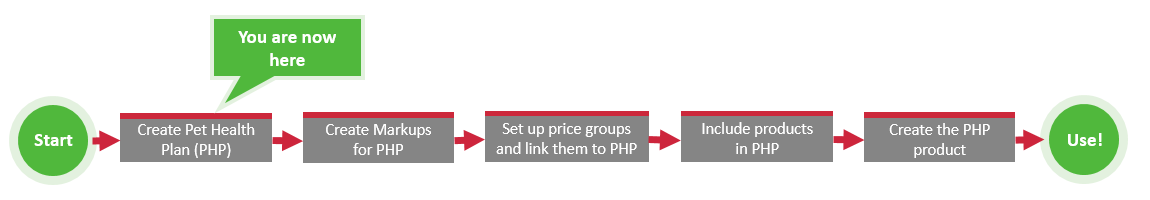
Step-by-step instructions
- Go to
 > Products > Health Plans.
> Products > Health Plans.
This is box titleIs this menu option not visible to you? Check the prerequisites in the Before you start section. - Click New.
- Give the health plan a name, for example – PHP Cat.
-
Select a duration for this health plan subscription.
-
Select if you want this health plan to be automatically renewed.
- Click Save.
More about this
How do I delete a health plan?
If you’ve followed the steps above and have not yet linked the plan to a patient, you are able to delete it.
- Go to
 > Products > Health Plans.
> Products > Health Plans. - Click the recycle bin icon behind the health plan name.
- You will get a confirmation pop-up. Click OK.