The client portal enables you to grant access to those clients that have herd files available in Animana. It grants them access to the reminders, logbooks, visit forms, lab results, treatment plans, agreements, other attachments and invoices. This article explains how you can add or change your practice information to the client portal.
Before you start
This is box title
- The client portal is a paid functionality within Animana. You can request it here.
- You need permission to be able to manage practice settings in the client portal. Permissions can be adjusted by practice administrators in
 > General Settings > Role Management.
> General Settings > Role Management.
Step-by-step instructions
- Go to
 > General Settings > Client Portal.
> General Settings > Client Portal. - Click Open Portal.
- Click Manage Practice.
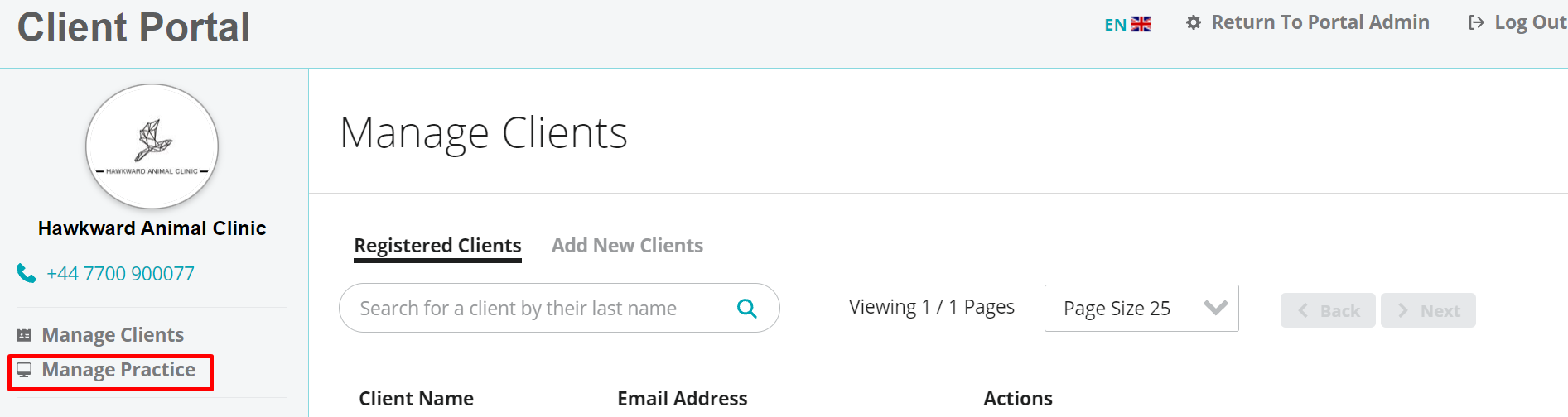
- Enter your practice information.
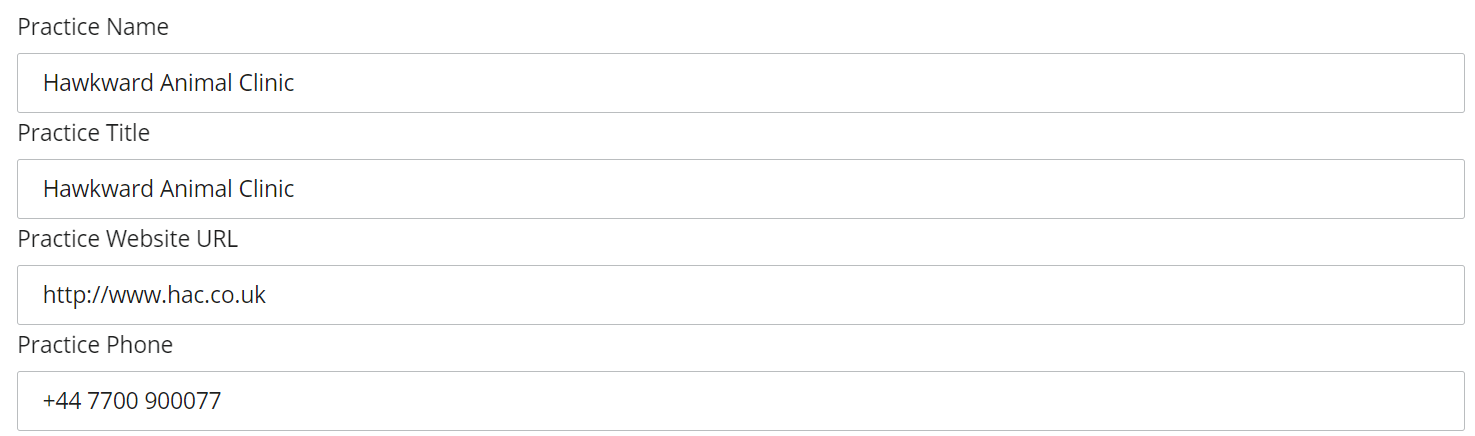
- Scroll down and click Save.
The information you have just entered is visible in the portal on the left:

