With custom protocols, you can simplify repetitive tasks by using a customised template. This comes in handy if you want to have a uniform treatment plan within your practice. Moreover, it will save you a lot of time. This article will explain how you can edit an existing custom protocol.
Before you start
This is box title
Only the Animana administrator at your practice can manage custom protocols.
Step-by-step instructions
- Browse to
 > General Settings > Custom Protocols.
> General Settings > Custom Protocols. - This page provides an overview of existing protocols available for editing.
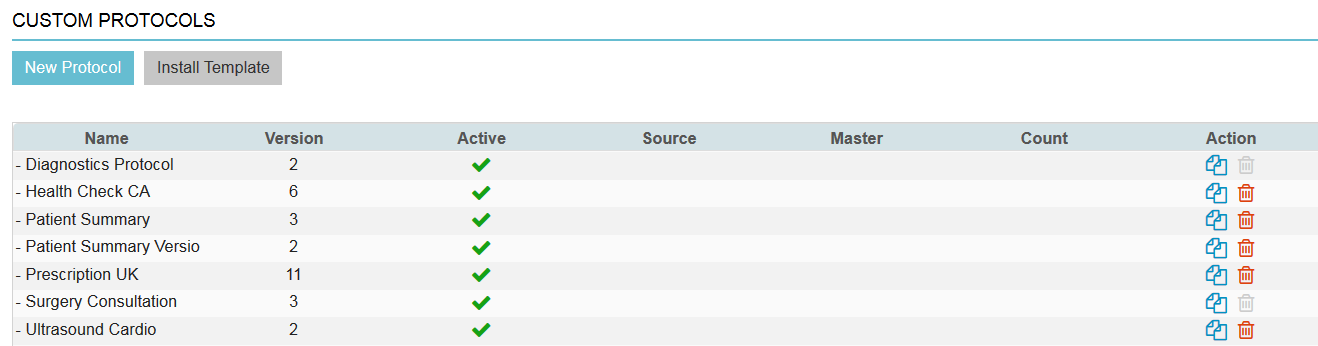
- Open the protocol to edit by clicking on the appropriate name.
- Edit the protocol. Read about the available field options here.
- Click Save on the top right.
Related articles
- How do I create a new basic custom protocol? (this article explains all the protocol options and fields)
- How do I copy a custom protocol?
- How do I install a custom protocol from a template?
- How do I search for (custom) protocols?
