Sometimes, you want to exclude invoices from the debtors list. For instance, when a claim has been submitted and you are waiting for a response from the insurance company, it wouldn’t be very kind if the client would receive payment reminders for the claimed invoice. Therefore, this article will explain how you can exclude a specific invoice from the debtors list.
Before you start
You need permission to be able to edit invoices. Permissions can be adjusted by practice administrators in ![]() > General Settings > Role Management.
> General Settings > Role Management.
Step-by-step instructions
For the purpose of this article we are using following example: we have claimed an invoice for £25,84 with the insurance company Petplan, insurance claim number is CL-2021-0001.
- Go to the Client file.
- Click the invoice that you want to exclude from the debtors list. In this example, the claimed invoice.
- Click Edit Invoice.
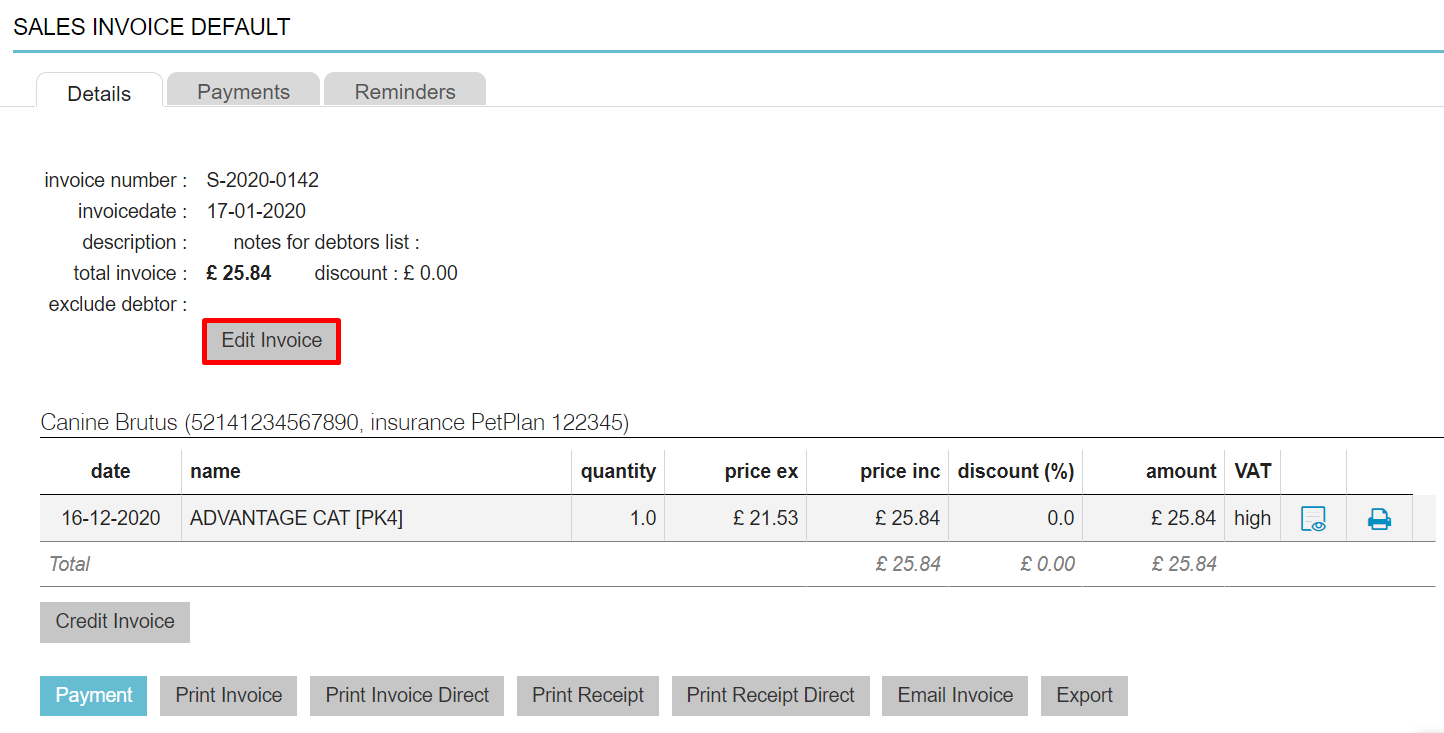
- Specify why you want to exclude this invoice from the debtor’s list in the field “notes for debtors list”. In this case, it’s because we claimed this invoice and are awaiting a response from the insurance company.
This is box titleInformation you add in this field will be visible in the debtor’s list. - Tick the box by “payment schedule”.
- From the dropdown options at “exclude debtor” choose remaining.
- Click Save.
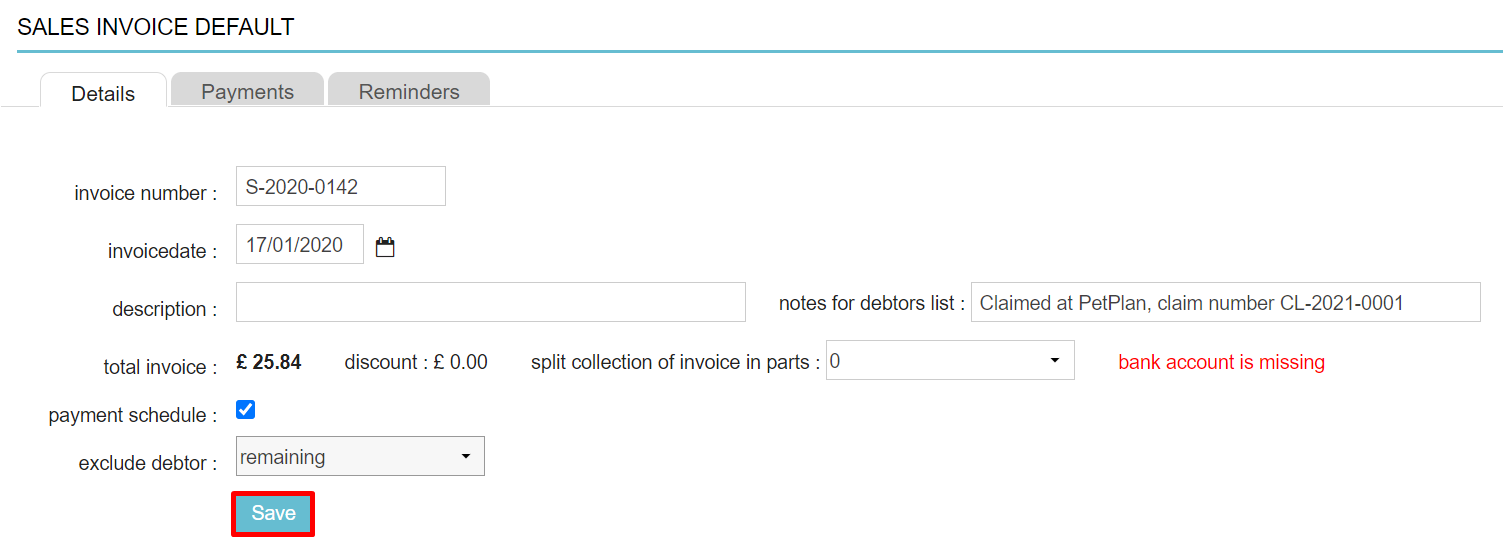
This invoice will now no longer be included in the debtor’s list.
