This article will explain how to print the diary in Animana.
Step-by-step instructions
- Click
 in the menu bar to go to the diary.
in the menu bar to go to the diary. - Click on the appointment group to be printed. Appointment groups are the tabs in the diary.
- Click
 to see the list view of the diary.
to see the list view of the diary.
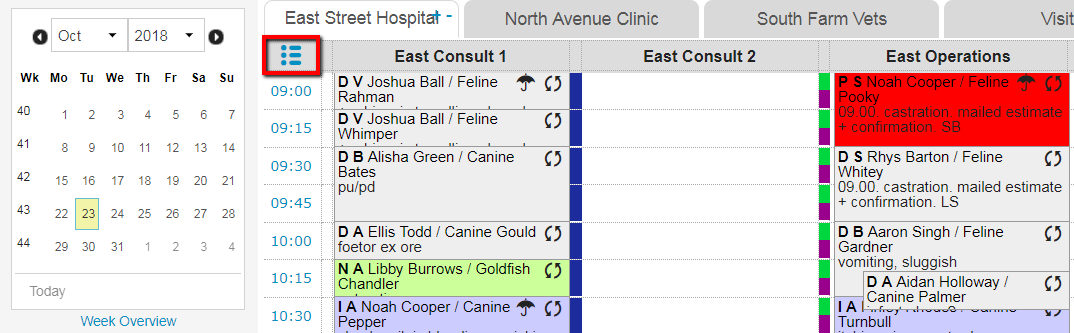
- Click
 in the upper right corner to print the list of appointments.
in the upper right corner to print the list of appointments.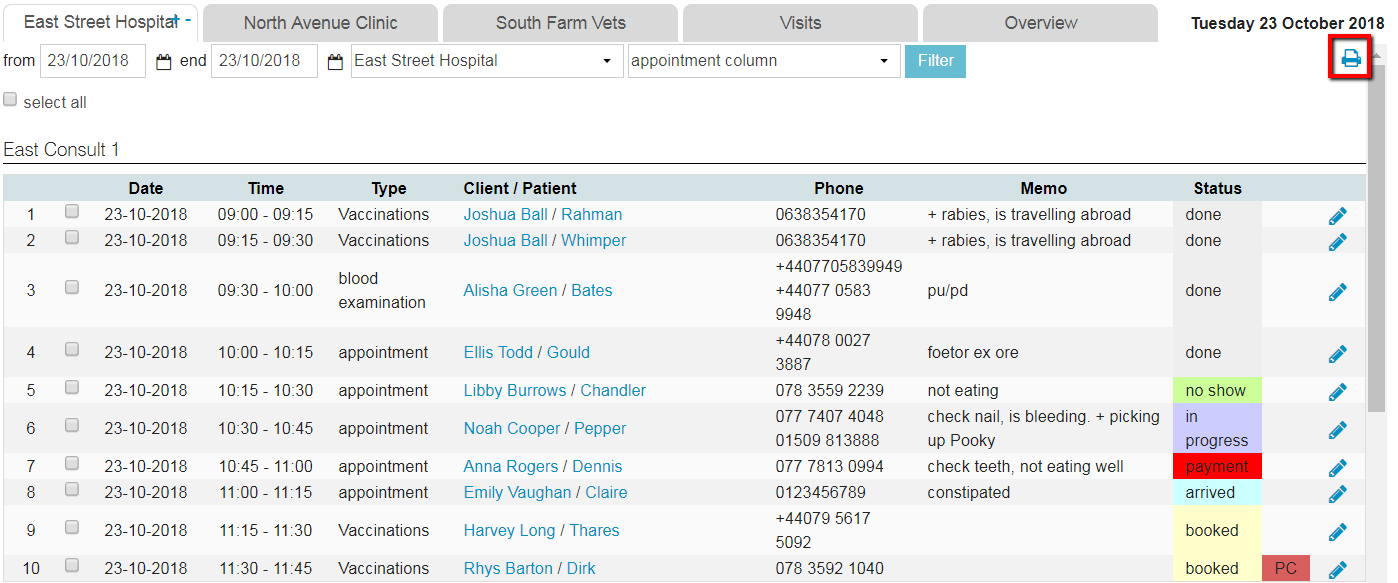
More about this
Is it possible to filter the appointment list?
Yes, you can filter the appointment list as follows:
- From the diary, click
 to see the list of appointments.
to see the list of appointments. - At the top of the screen you can apply filters:
- Firstly, you can set a date range.
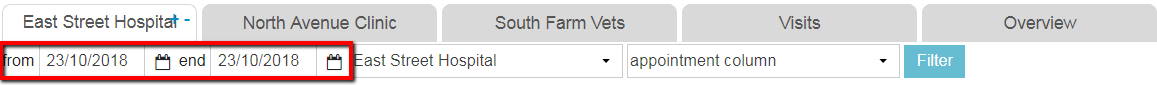 Adjust the date in the field or click on the calendar icon to specify a date range.
Adjust the date in the field or click on the calendar icon to specify a date range. - Secondly, it is possible to request only the appointments of a specific appointment group (these are the tabs in the diary) by selecting an appointment group from the drop-down.

- Thirdly, it is possible to retrieve only the appointments of a specific appointment column by selecting an appointment column from the drop-down.
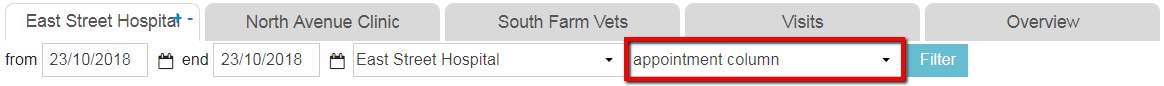
- Firstly, you can set a date range.
- Click Filter.
- Click
 in the upper right corner to print the appointments.
in the upper right corner to print the appointments.
