Animana offers many great ways to engage your customers with SMS text messages – whether via an automated reminder using a template or a one-off text message from the patient file.
What can I use SMS messages for?
- Appointment reminders:
- Automated reminders: Learning Path: Automated Reminders
- Ad-hoc messaging to customers: How do I send a text message?
Why use SMS text messages?
- Reach more customers, more efficiently than emails: Why veterinarians should communicate using text messages
- Learn how to communicate effectively through SMS: Do more with less.
Troubleshooting SMS text messages
You may experience times when customers do not receive your messages. This may be for a variety of reasons, including;
- an incorrect recipient phone number (for automated reminders, check the job report for errors)
- the requirement to register the “SMS originator”,
- the use of a short URL service.
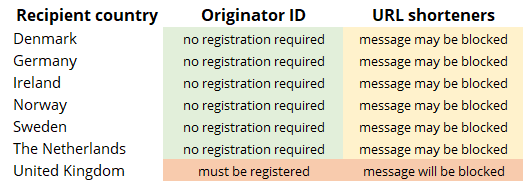
The “SMS originator” – defining who your text messages come from
When receiving a text message, the identity of the sender is defined by the “SMS originator”, which is set in settings> general settings> general settings> Mailing> text message sender.
SMS originators must be registered if you’re sending text messages to customers in the UK. If you are adding or changing the “text message sender” field in Animana, you must complete this form to notify Animana of the change. Failure to do so may prevent your text messages from being delivered.
Alphanumeric originators, (e.g. your company name):
- Can be a maximum of 11 characters, using only;
- Letters a-z, A-Z
- Digits 0-9
- Dash/hyphen ‘-‘
- All recipients will see the alphanumeric originator as the sender
- Must be registered
- Excellent transparency to customers on who is sending the message
- Do not allow for replies
Numeric originator, (e.g. a company mobile number):
- Should be an active phone number you own, in a standard format, e.g.
+447973123456 - Recipients with a matching contact number in their phone will see the sender as it appears in their contact record
- Recipients with no matching contact number will see only the numeric originator as the sender
- Must be registered
- Permits reply (sent to the active phone with the number matching the numeric originator)
Use of URL shortening services
Often you’ll want to send links in your text messages; perhaps for online appointment booking, a link to product information, or general information about a procedure or process. If you’re using a public URL-shortening service, please be aware that some countries may block your messages.
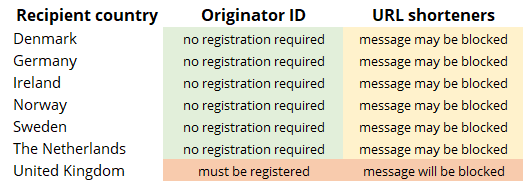
To comply with SPAM regulations, public short URL services, such as bit.ly, tinyurl.com, and ow.ly are not permitted in text messages in some countries.
We advise you to use full URLs or look at private shortening services that allow you to use a customised URL exclusive to your business. Also, don’t forget to always test your text messages!
What should you include in your (marketing) message?
Most of the text messages you send will be transactional messages, sending specific information to customers, such as appointment reminders. However, if you are sending broader marketing messages via text message, here are some additional things to be aware of:
- recipients must have explicitly opted into the service.
- The message should include:
- a “STOP” keyword, allowing users to unsubscribe
- a “HELP” keyword, allowing users to get information about why they’re receiving the text message
- text messages should be sent between daylight hours (i.e. between 8 am and 9pm)
Test, test, test
Whenever creating or adjusting SMS templates, we advise that you thoroughly test the message using your own numbers. If possible, try to test with all the main mobile providers in your region.
