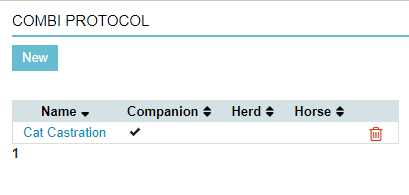Animana provides the ability to combine (custom) protocols with combi-products to make a “combi protocol”. This feature allows you to link a protocol to a combi-product and use it as a complete package on a patient file. This is handy if you want to standardise the way you work in certain procedures. This article will explain how to create a combi protocol.
Before you start
This is box title
- Please note that combi-protocols need to be enabled by our Customer Support team first.
- A combi protocol can only be created if you have set up:
- Only users with Animana administrator permissions are able to create the combi protocols
Step-by-step instructions
- Go to
 > General Settings > Combi Protocols.
> General Settings > Combi Protocols. - Click New to add a new combi protocol:
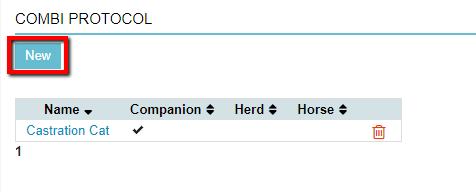
- Name this new combi protocol:
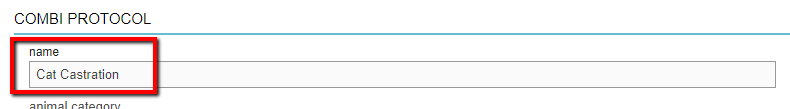
- Add the name of the combi product in the “Product” field and select it from the available options:
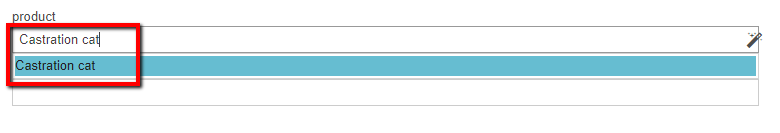
-
In the “History” field, type in the name of the (custom) protocol that needs to be linked to the combi-product:
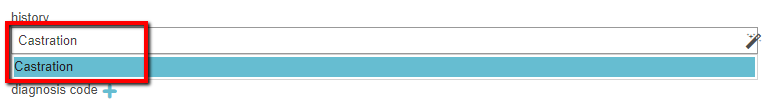
-
Select which animal type this combi protocol is meant for:
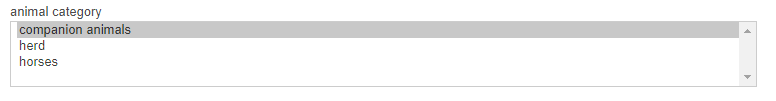
- Click Save:
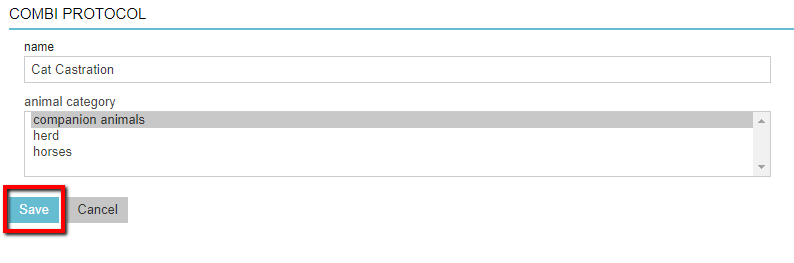
The page will refresh and will show your newly created combi protocol in the list: