Animana can be set up to function on a Invoice or Cash based accounting scheme. The invoice basis requires you to account for VAT on invoices issued in the VAT period in question, whereas the Cash basis allows you to account for VAT on cash actually received by you in the VAT period in question.
This article will show how to see which scheme your Animana account is using at the moment.
Step by step instructions
- Browse to
 > General Settings > General Settings
> General Settings > General Settings - Click on the Collection tab:
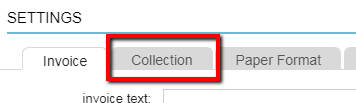
- At the bottom of the page you can see on which scheme you are based on:
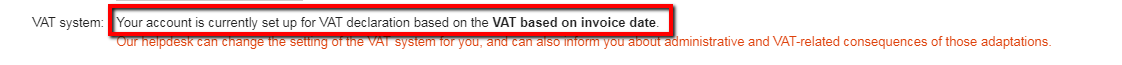
- You cannot change the accounting scheme yourself. If you want to have this changed, please contact our Customer Support team.This is box titleImportant: Changing the accounting scheme will have impact on the way you invoice your clients and when you are able to reclaim VAT. Contact our customer support team to be fully informed.
