With custom protocols, you can simplify repetitive tasks by using a customised template. This comes in handy if you want to have a uniform treatment plan within your practice. Moreover, it will save you a lot of time. Within Animana you are able to create your own custom protocols or you can use a protocol template. For example, a protocol template may help you follow country-specific regulations. This article will explain how to activate a custom protocol from a template.
This is box title
Please note that installed templates cannot be adjusted as they are defined by their vendors.
Before you start
This is box title
- In order to manage your custom protocols, you need to have the right settings enabled. Please contact the support team and ask them to activate the functionality.
- You need to have the correct permission set up in order to use the custom protocols. Please contact your administrator to set this up.
Step-by-step instructions
- In your account, go to
 > General Settings > Custom Protocols.
> General Settings > Custom Protocols. - At the top, click the Install Template button.
- You will see a list of available protocol templates. Click on the template you want to install.
- Once the template has been installed, the page will update.
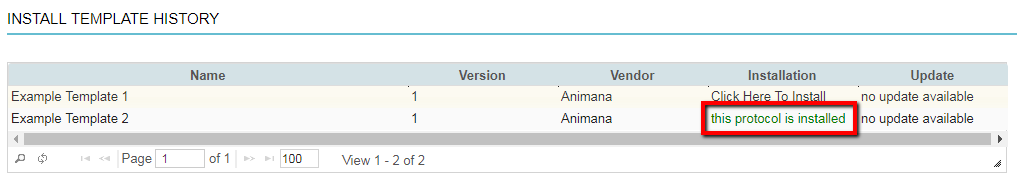
- When you open any patient or herd file, your new protocol will be available in the “More actions” drop-down menu at the top left of the file.
- Once clicked, the installed protocol will be opened and added to that patient or herd file.
