Year-end; a recurring task that usually brings up lots of questions. On this page you will find all the relevant information to help you close your bookyear.
What preparations do I need to do before closing a bookyear?
Before closing your bookyear in Animana, you have to make sure that all your practice’s financial data has been processed in Animana. Below you will find all the necessary steps you need to take in order to get your financial data in Animana, including links to the relevant articles to help you. It is only then that you can proceed with closing the bookyear in Animana.
-
- Book your receipts and purchase invoices in Animana
- Check your bank statements and process them in Animana
- Check your VAT declaration and other taxes and process them in Animana
- Check and book any cash differences that occurred
When you do your cash counting via the day overview on a daily basis, any cash differences you may have will be booked to ledger 4600 for cash dfferences. You can check cash differences via > Financial > Dayoverview List. Click a date to view the day overview for that date and correct – if necessary.
> Financial > Dayoverview List. Click a date to view the day overview for that date and correct – if necessary.
- Write off your bad debtors (if necessary)
- Do a stock count and update your stock in Animana
It’s preferable to do this at the end of the year or at the beginning of a new year. - Check and book private expenses
- Book any depreciation
How depreciation is booked in your practice depends on your accountant’s preference. So contact your accountant to discuss how to process depreciation in Animana. - Count the money in your safe and note the amount
This is box title
Only when you have completed the above preparations can you proceed with the year-end closing.
How do I close the financial year and what should I do after that?
- How do I transition my bookkeeping into the next year?
- How do I share my books with my accountant?
- How do I add a start amount to a ledger?
Frequently asked questions on closing the year
Other resources
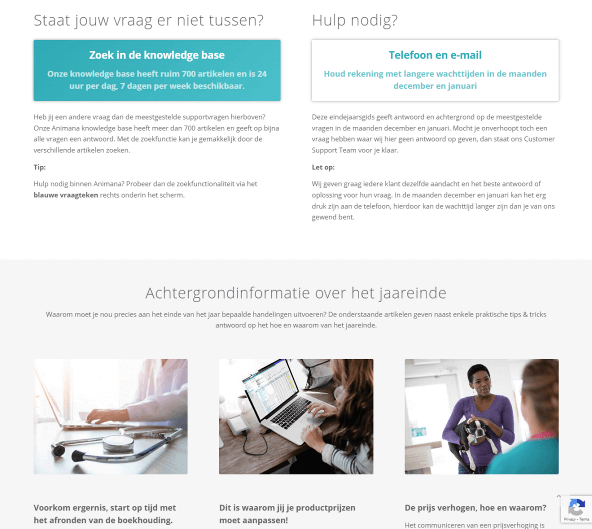
Navigating your year-end
Read more
Avoid frustration, start completing your bookkeeping on time!
Read moreNeed more help?
We’re sorry to hear you did not find your answer. We encourage you to contact our Customer Support Team.
This is box title
We like to give every customer the same attention and the best answer or solution to their query. The months of December and January can be very busy on the phone, therefore the waiting time may be longer than you are used to from us.
